 Back to articles list
Back to articles list
Our picks for the top 10 Windows database modeling and ER diagramming tools.
The Windows operating system is one of the world’s most popular. So what are the ten best ERD tools for Windows, and why do we need them? With the diversification of operating systems, very few data modeling software are exclusive to Windows; many are implemented in the (cross-platform) Java programming language or as online tools. But as many people use Windows, it’s good to know which tools work well in a Windows environment.
Top 10 ERD Tools for Windows
1. MySQL Workbench
MySQL Workbench is developed by Oracle and thus focuses on administering and building MySQL databases. However, its diagramming tool is efficient and can diagram entities, especially SQL databases. This makes it a powerful offline tool.
MySQL Workbench is a tool for any professional who uses database modeling. It has administration, configuration, and backup modules and supports reverse engineering any database within MySQL. Finally, the Workbench also makes it easy to create documentation for modeling. It's a pretty complete tool, and its most significant limitation really comes from the fact that it's unique to a DBMS.
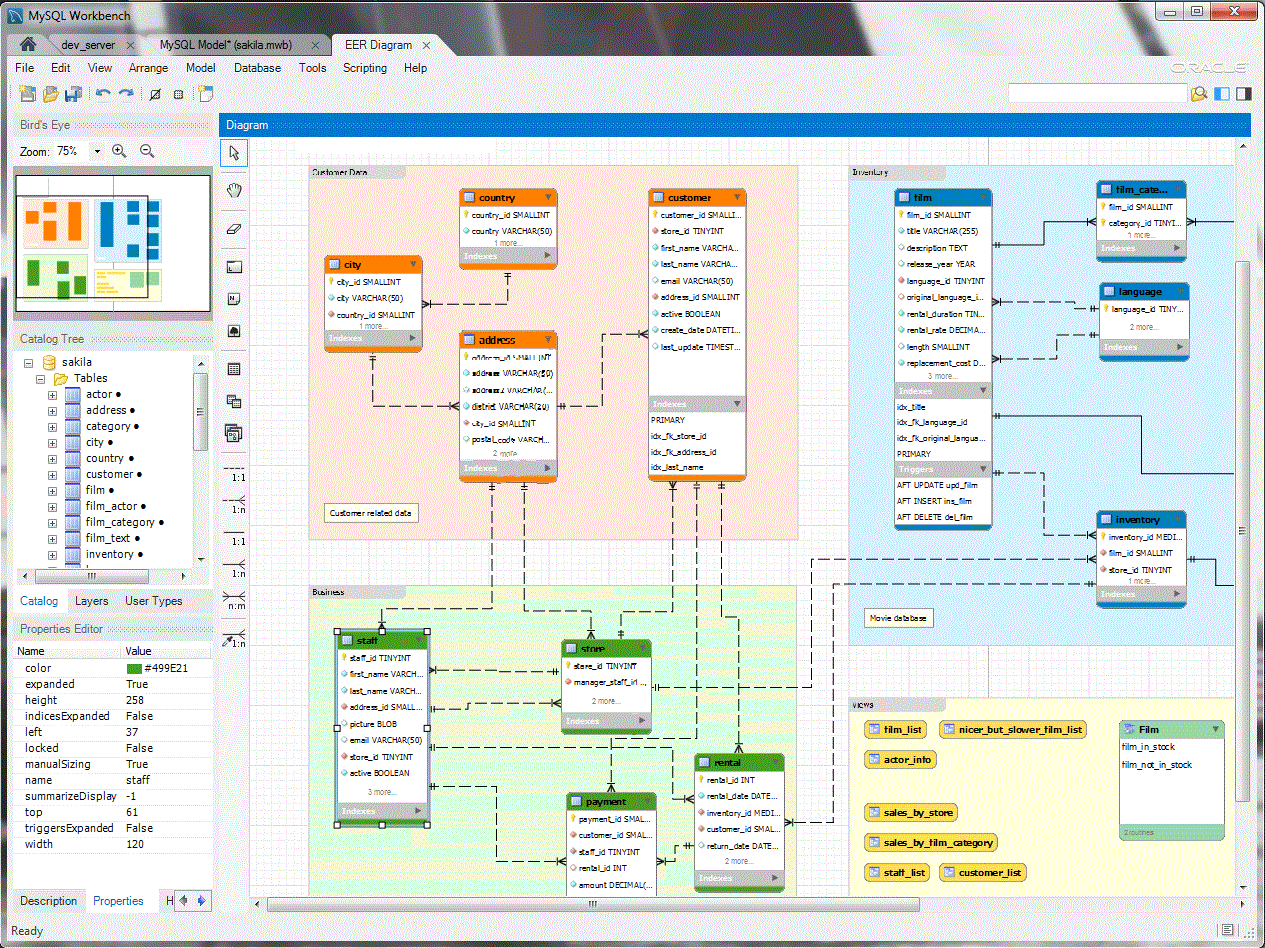
MySQL Workbench’s most essential features are:
- Script generation.
- Reverse and forward engineering.
- Support for logical and physical models.
- Database comparison and synchronization.
2. erwin Data Modeler
The erwin Data Modeler is a powerful tool that simplifies the modeling, creation, and maintenance of databases, data warehouses, and business data models. This tool allows the user to define business needs and rules in a logical data model and convert that into its physical equivalent for one of the supported databases.
The erwin data modeler is primarily used for modeling relational data. It also allows the construction of logical, physical, and logical/physical models. It’s also one of the most solid standalone applications for Windows data modeling on the market. There’s even a free trial, so you can see if it’s right for you.
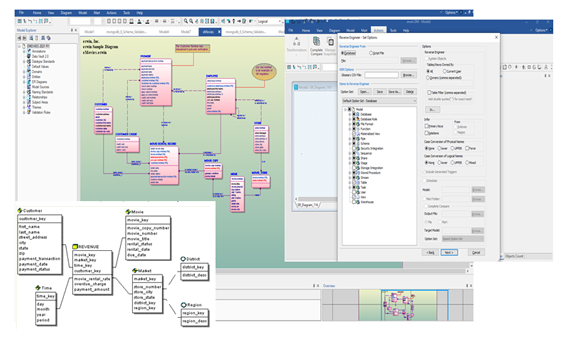
erwin’s most essential features are:
- Automated modeling.
- Model integration.
- Modeler collaboration.
- Centralized model management.
- Model publication.
- Standards definition and deployment.
- Model/database comparison and synchronization.
3. Toad Data Modeler
Aside from easy modeling and maintenance, Toad includes a consistency test, which allows you to evaluate your model before the physical creation of the database. You can generate reports in HTML or RTF to serve as detailed model documentation.
Another handy feature is exporting the model to an XML or image document. The paid version of the Toad Data Modeler also allows reverse engineering, so you can generate a model from an existing database. It also provides some version control features.
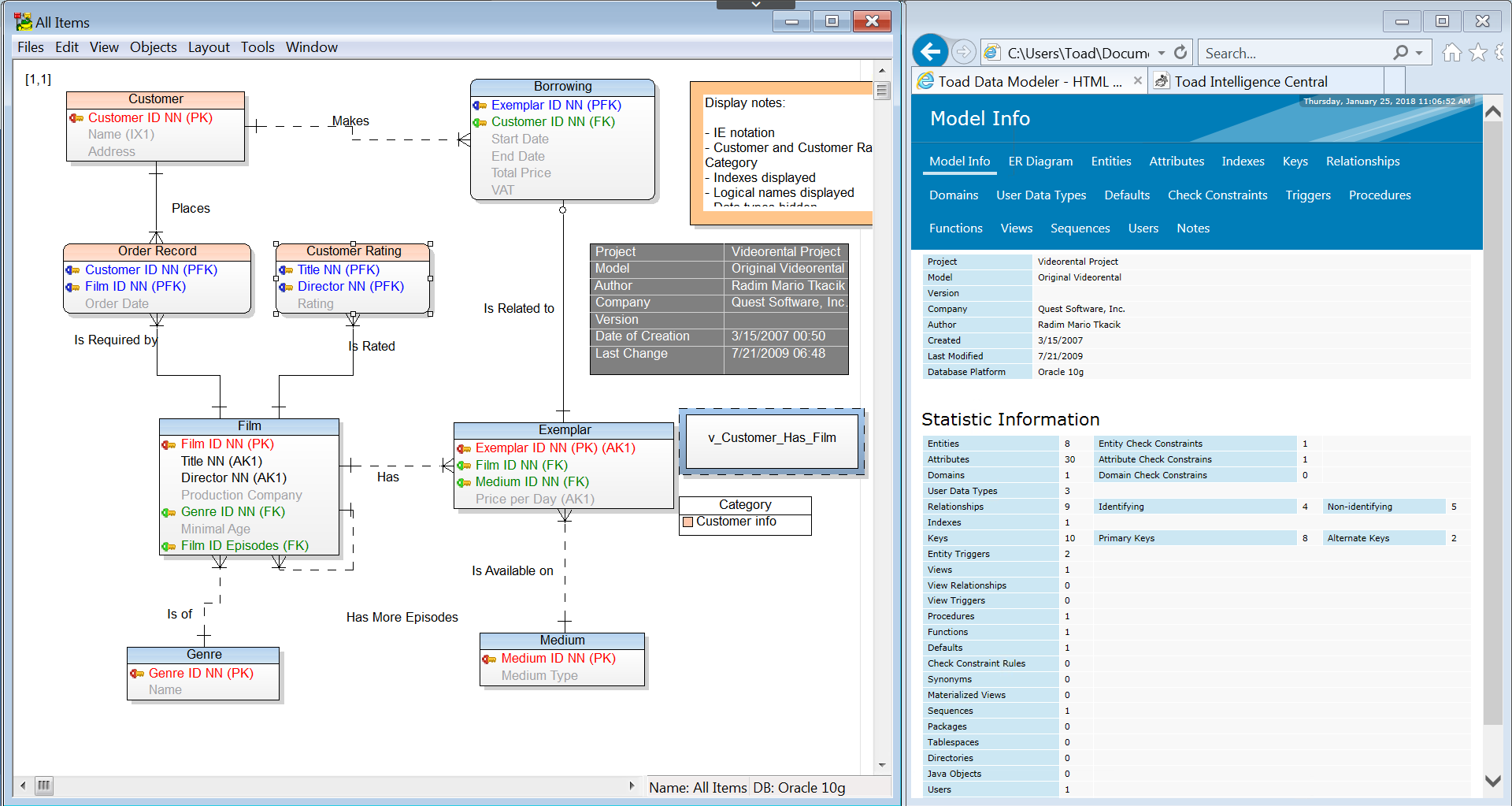
Toad’s most important features are:
- Intuitive usability.
- Reverse/forward engineering.
- Support for multiple relational databases.
- Model versioning.
4. DBeaver
DBeaver works with MySQL (version 8 and higher), Oracle, SQL Server, DB2, PostgreSQL, etc. It is a very versatile and complete application for database management. It can be downloaded, installed, and used for free.
Although DBeaver is primarily known as an administration tool, it has a modeling feature that allows you to view and edit tables and schemas. Although simple, the DBeaver modeling tool is versatile and easy to use, even with its relatively basic set of features.
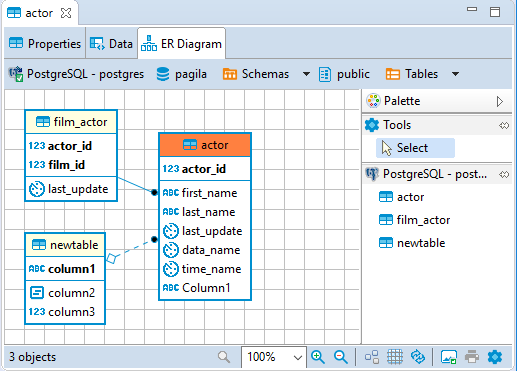
DBeaver’s most important features are:
- Script generations.
- Reverse and forward engineering.
- Logical and physical model support.
- Database comparison and synchronization.
- SQL generation.
5. Navicat Data Modeler
Navicat is an administration development tool that supports several database management systems. It’s intended for professional developers, but it can be used by novices and learners as well. Its graphical interface allows you to create, organize, access, and share information in a straightforward way.
It supports several databases (MySQL, MariaDB, Oracle, SQL Server, PostgreSQL, and SQLite) and includes the latest features such as stored procedures, functions, visualization, events, user management, and triggers. In addition, the software allows the user to connect to local or remote servers and use various tools such as data import and export, data and structure synchronization, backup copy creation, and report generation.
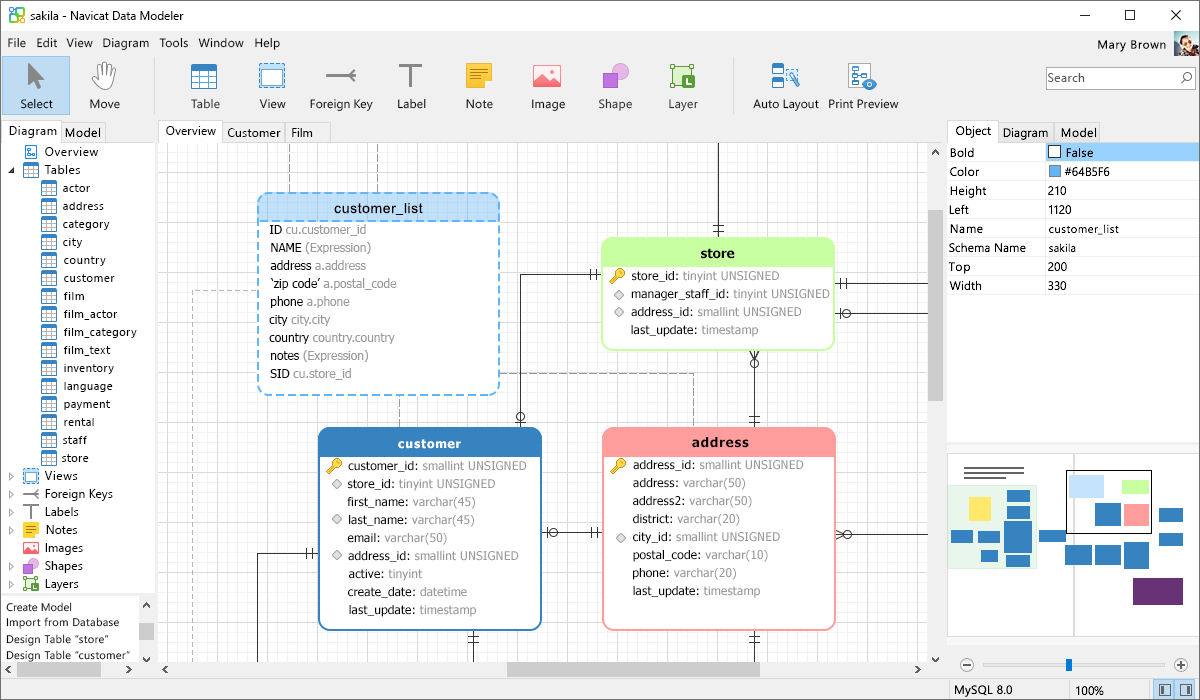
Navicat’s important features are:
- Script generation.
- Reverse and forward engineering.
- Logical and physical model support.
- Database comparison and synchronization.
- SQL generation.
As a web- and Cloud-based platform, Navicat minimizes infrastructure costs and supports any operating system.
6. DBDesigner
DBDesigner is a visual CASE tool that started as an executable tool specially designed for MySQL. It evolved into an online tool with a simple but powerful interface and support for other databases like PostgreSQL, Oracle, SQLite, and Microsoft SQL Server.
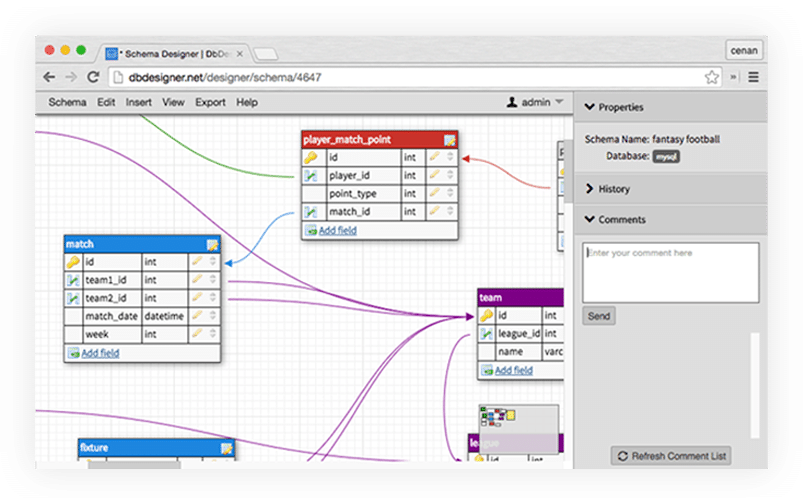
DBDesigner’s most important features are:
- Script generation.
- Reverse and forward engineering.
- Logical and physical model support.
- Database comparison and synchronization.
- SQL generation.
- Graphical export of ER models..
7. SQL Power Architect
SQL Power Architect works with most of the “classical” DBMS (Oracle, PostgreSQL, MySQL, etc.), thanks to its JDBC connections.
Its main advantages are its excellent visual interface with ER and OLAP diagrams, simultaneous connections to multiple data sources, comparison of data models (with the identification of differences), and generation of synchronization scripts.
One of the biggest problems with SQL Architect is that it doesn't support some of the classic relational database technologies, such as triggers, check constraints, and stored procedures. It also doesn't support versioning and group work.
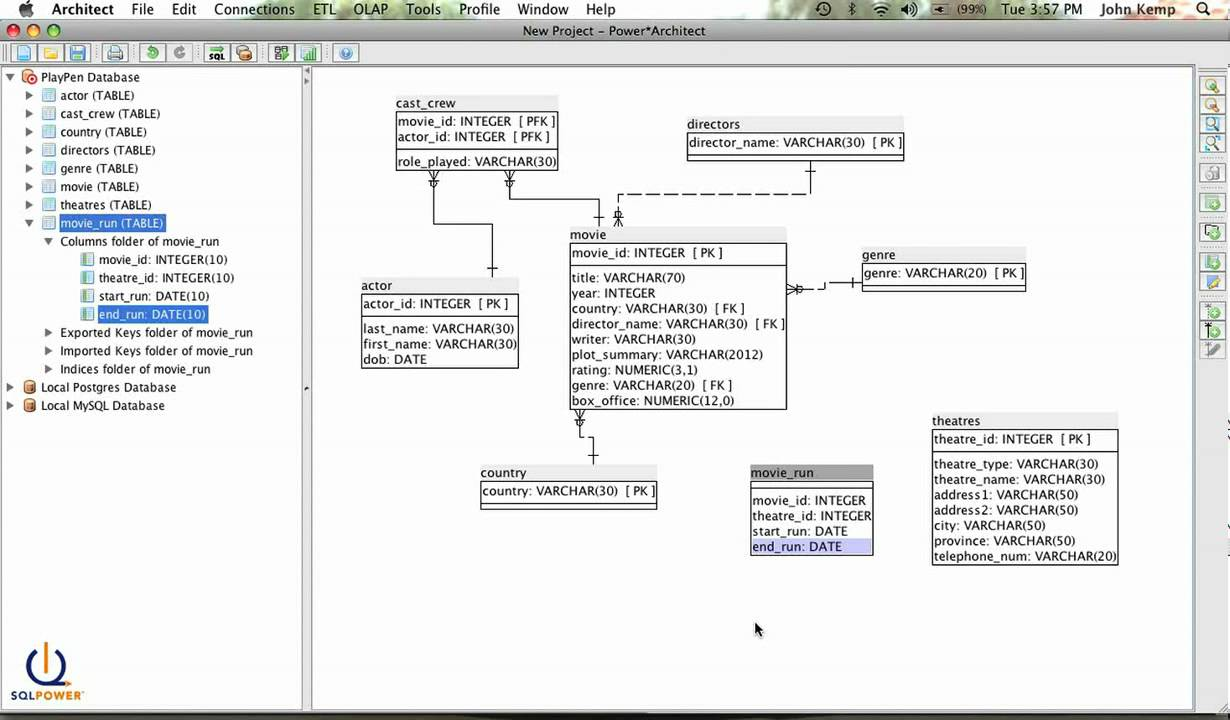
Among its advantages are drag-and-drop support for tables into the model, reverse engineering, remote saving capabilities, and basic ETL support for data warehouses.
SQL Power Architect’s most important features are:
- Script generation.
- Reverse and forward engineering.
- Logical and physical model support.
- Database comparison and synchronization.
- SQL generation.
- It’s free.
8. DataGrip
DataGrip is powerful, but it is not free or open source. It is a paid product created by JetBrains, but it does offer a 30-day trial. It’s compatible with many relational databases, and its focus is a highly efficient SQL auto-completion system. Despite being a database administration tool at its core, DataGrip also has a handy ER modeling feature.
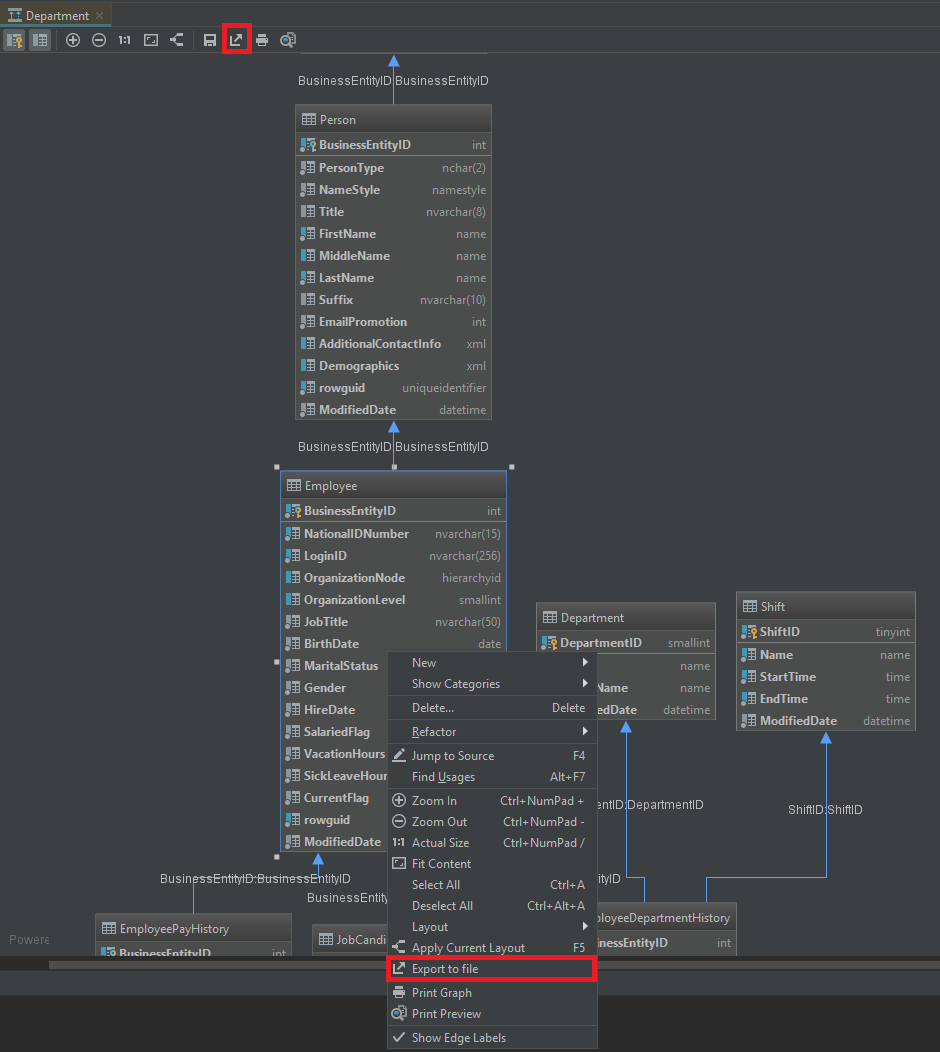
DataGrip has two formats by which your documents are exported: UML (a format specific to this tool) and PNG. To share diagrams, use the PNG format so other users will be able to open the file.
DataGrip’s most important features are:
- Script generation.
- Reverse and forward engineering.
- Logical and physical model support.
- Database comparison and synchronization.
- SQL generation.
9. Oracle SQL Developer Data Modeler
Oracle SQL Developer Data Modeler is a free graphical tool for data modeling tasks. It allows users to create different types of relational models (physical and logical) for an Oracle database. The tool also allows for collaboration as well as reverse engineering. Its limitation is very similar to that of MySQL Workbench: it only works with one database management system – in this case, Oracle. It can be used in traditional or Cloud environments.
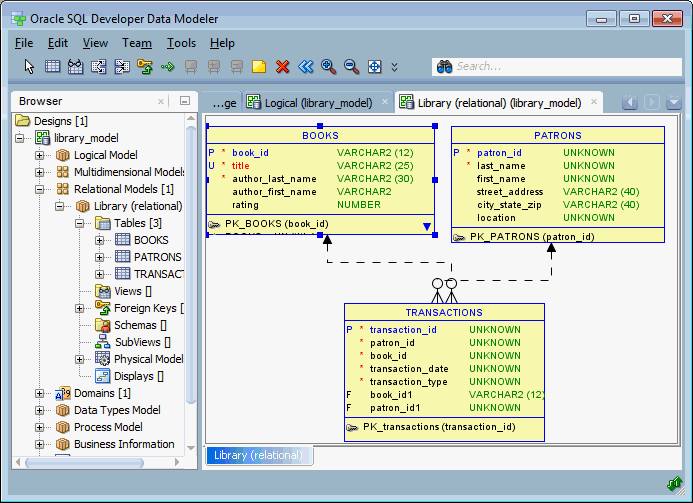
Oracle SQL Developer Data Modeler’s important features are:
- Script generation.
- Reverse and forward engineering.
- Logical and physical model support.
- Database comparison and synchronization.
- SQL generation.
- It’s free.
As a web- and Cloud based platform, Oracle SQL Developer Data Modeler minimizes infrastructure costs and supports any operating system.
10. Vertabelo
Vertabelo is a 100% online multi-platform tool compatible with most major browsers. Vertabelo's graphical database design tools are intuitive and straightforward, yet very comprehensive and professional.
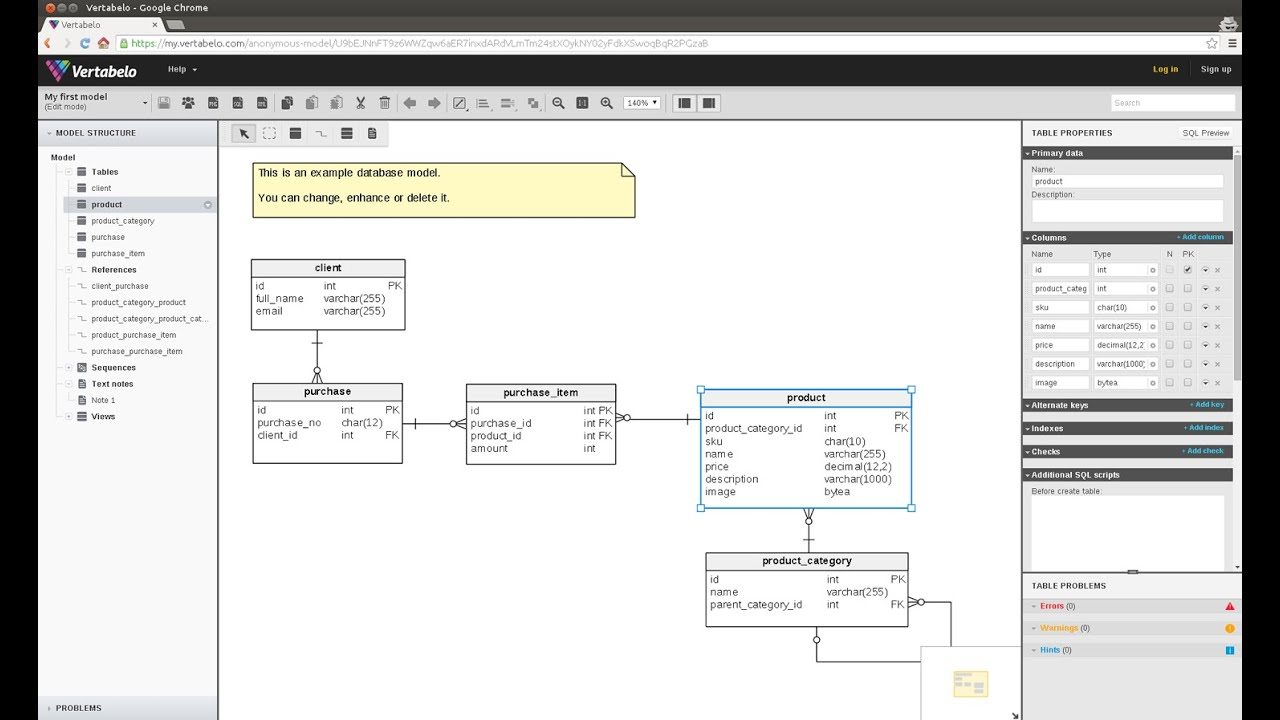
The most significant advantage of this tool is that you can share database models with your team. In addition, Vertabelo has a free account for academic/educational purposes as well as a commercial version specifically for larger database projects.
Vertabelo’s most important features are:
- Script generation.
- Reverse and forward engineering.
- Support for collaborative modeling and versioning.
- Robust, free academic version.
- Support for Oracle, MySQL, PostgreSQL, SQLite, DB2, SQL Server, HyperSQL and Amazon RedShift databases.
- Syntax highlighting.
- Full auto-layout features.
- Quick model sharing via public URL links.
- Model cloning support.
- XML export and import.
As a web- and Cloud based-platform, Vertabelo minimizes infrastructure costs and supports any operating system. It also has extremely budget-friendly price options.


