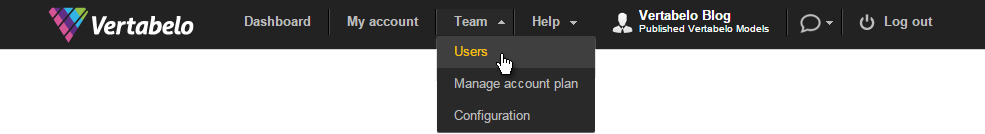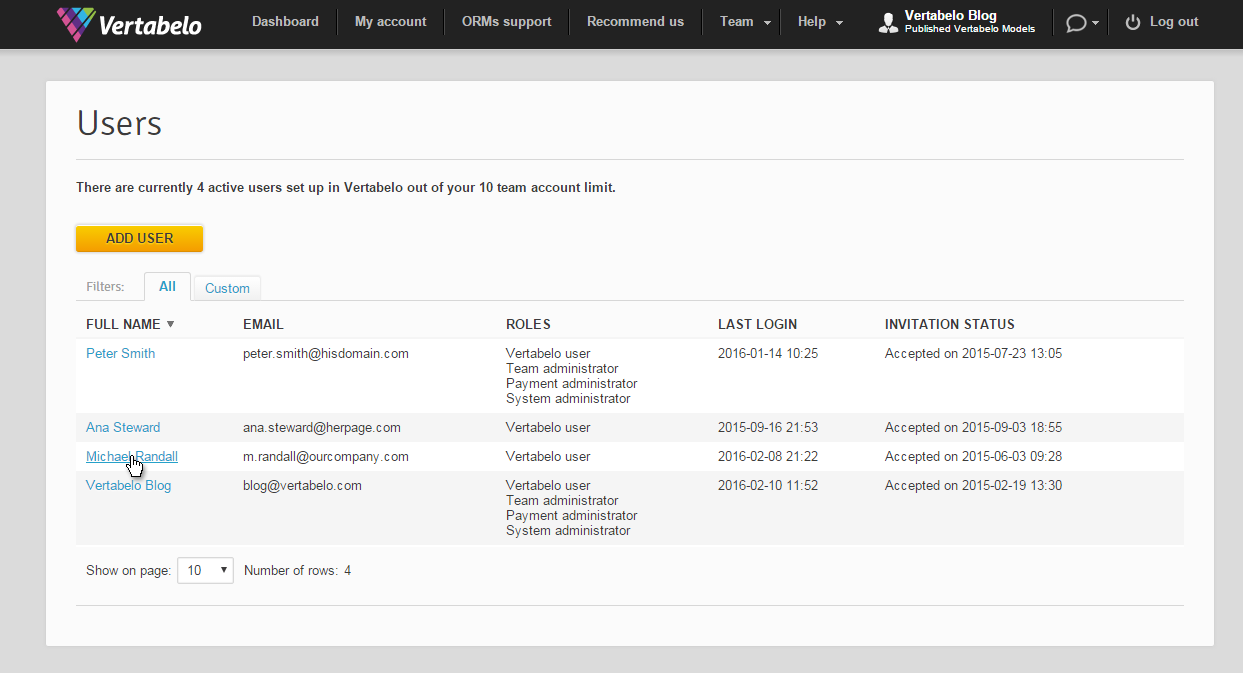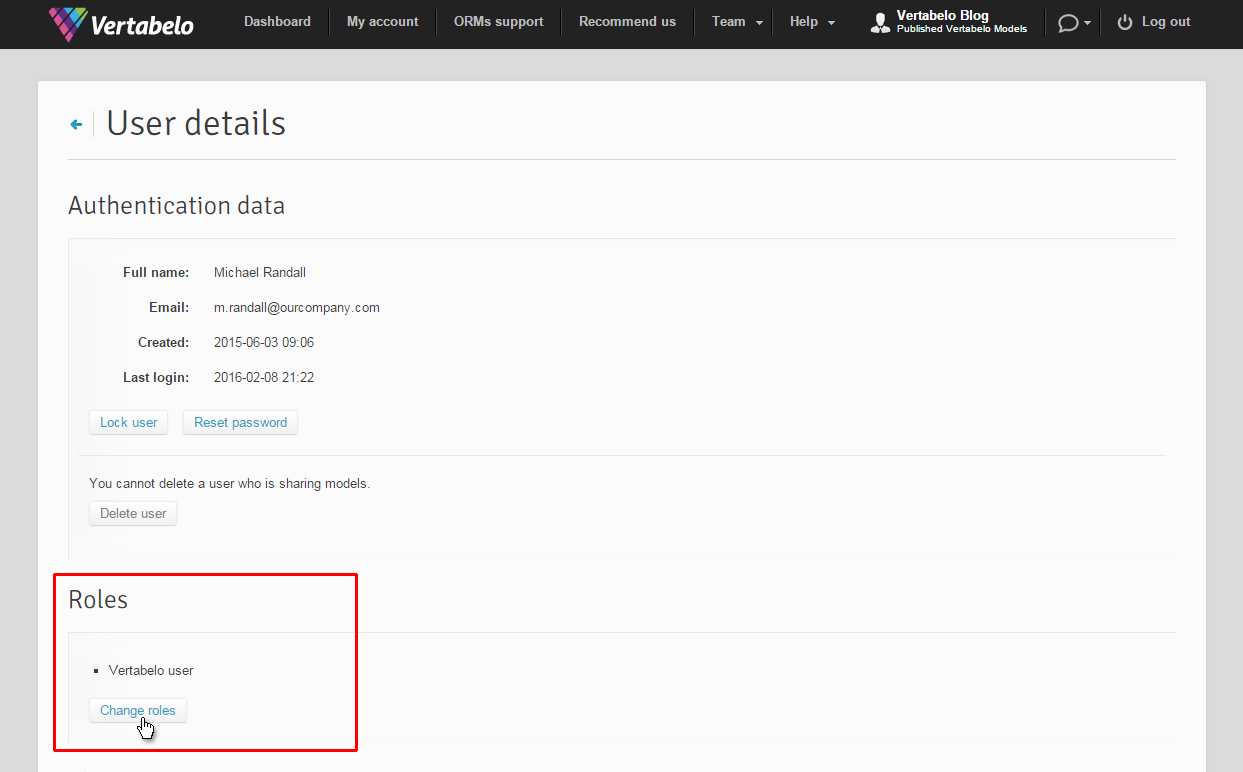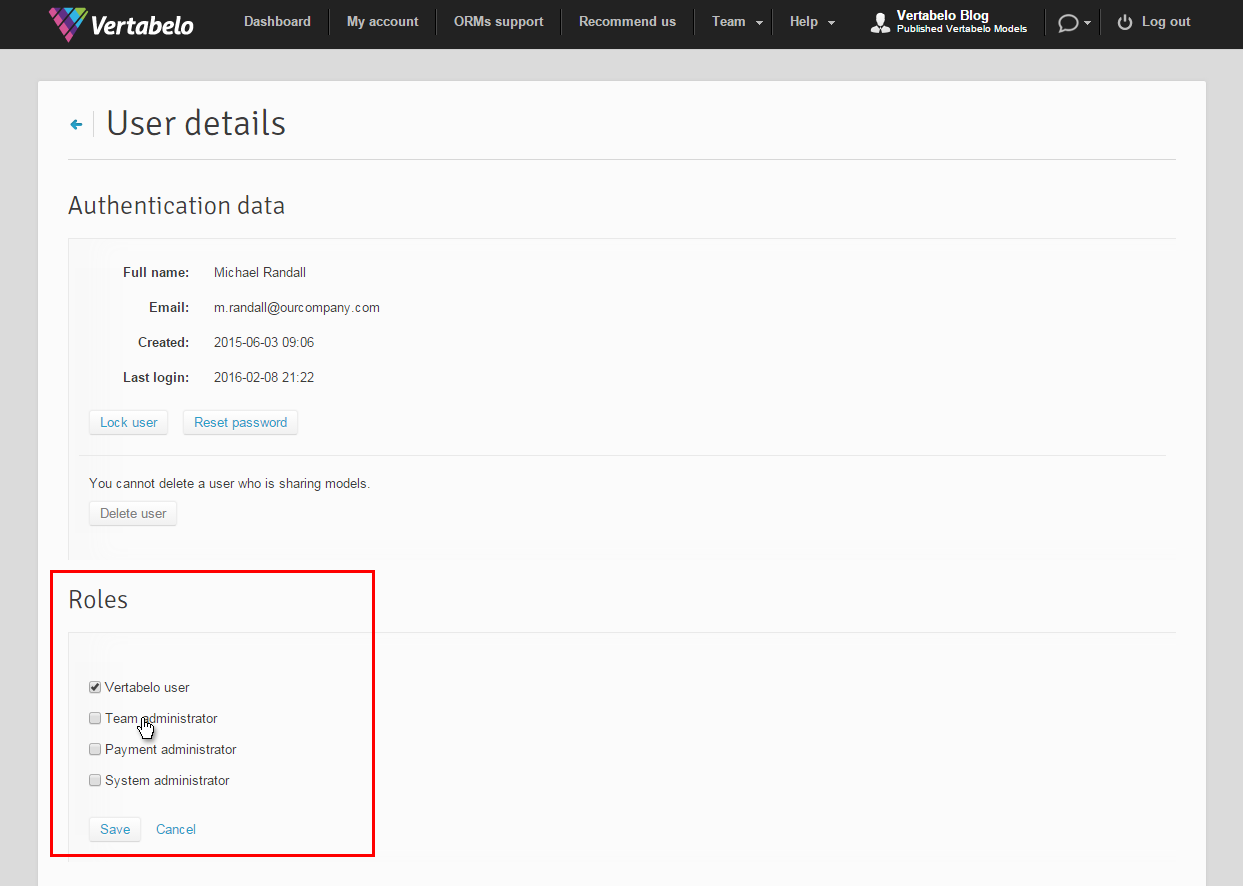Back to articles list
Back to articles list
Are you working on a team data modeling project? Find out about Vertabelo’s team account and how it can help you collaborate on a database model.
Collaborating on database models, especially remotely, is challenging enough. Why pay for separate user accounts? In this article, we’ll explain Vertabelo’s new team account, its user roles, and its benefits. The Vertabelo team account makes collaboration on database models easier and more efficient. Let’s see why.
Vertabelo Team Accounts and Roles
A Vertabelo account can be personal (either Basic or Premium) or a team account. If you work on a company’s data modeling with a team, you can create a team account instead of having many individual personal accounts for each member. Plus, team accounts allow you to add members and assign them different roles. Team plans can have from 5 to 50 users and are priced according to the number of users. A team account plan has all features of a Premium personal plan, plus some additional features that are great for data model collaboration.
A team account has the following roles:
- Vertabelo User: This is the most used and most important role in a Vertabelo team account. The main purpose of using Vertabelo is to model your data; the user account has all the privileges to create logical and physical data models from scratch and use automated features that create DDL files, develop physical data models from logical models, and reverse engineer data models from existing databases. It also allows you to share your models with others. Normally, most technical team members will be assigned this role.
- Team Administrator: A team administrator manages the list of all users. In this role, they can add members, lock members, reset passwords, and modify roles for others in a Vertabelo team account. As an example, a project manager would have team administrator privileges in the team account.
- Payment Administrator: A payment administrator pays for the service and manages other financial details (e.g. they can change billing information, the company name, email address, credit card information, etc.). This is not a role for a technical person; it should go to a responsible finance person within the company.
- System Administrator: The system administrator can change the account configuration to meet team or company requirements. This role usually goes to a responsible person in the IT team.
User Role Management in Vertabelo Team Accounts
In a Vertabelo team account, each member can be associated with one or more roles: Vertabelo user, team administrator, payment administrator, or system administrator. If you have team administrator privileges, you can see user management options under the Users submenu (under the Team menu in the Vertabelo main menu).
Effective user management means better collaboration on database models. By adding a new team member, changing user roles, or assigning more roles to a team member, you can make it easier for everyone to work together. And you can control access by locking user accounts or resetting account passwords. All of this can be done in user management.
Changing Roles in a Vertabelo Team Account
The most important and the most frequent task in user management is adding and changing members’ roles in a Vertabelo team account. It can be essential to the proper management of a project. Here’s how you do it:
- Under the Vertabelo main menu, select Team and then User. This will open the Users
- In the Users panel, there’s a list of all users in your team account. Click on the name of the person whose role you want to change.
- The User details panel will be displayed for the selected user. Under Roles, you can see the roles assigned to that user. Click the Change roles button to change this user’s role(s).
- You’ll see checkboxes for each available role in the team account. You can check or uncheck each role to grant or remove the associated
And that’s that – you’ve changed user roles in a Vertabelo team account!
Why Collaborating on Database Modeling Is Easier with Vertabelo
If you are working with a team on a data modeling project, you can get more benefits by moving to a team account. You get access to different user roles: Vertabelo user, team administrator, payment administrator, and system administrator. You can assign one or many roles to each team member to best facilitate collaboration on the database model.
Why not experience the difference in using a Vertabelo team account?