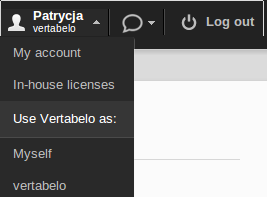Back to articles list
Back to articles list
If you need many accounts for your employees and don't want to pay for each account separately, create Vertabelo company account. A company account enables model sharing, inviting people, working on a model at the same time, and paying for group of workers.
If you already have an individual account, set up a company account.
In addition, a company account has all of the features of an individual Premium account (unlimited number of tables/models), extended with:
- ability to manage users/teams.
- ability to make a payment from one place.
- additional functions related to collaboration on the same models.
A user can be a member of many company accounts.
Remember, you can create a company account from an individual account only.
CREATING A COMPANY ACCOUNT
From the user menu, choose My account. In the right column of the Account plan section there is a subsection called Your Company Accounts, where you can create your own account and easily manage all of your company accounts.
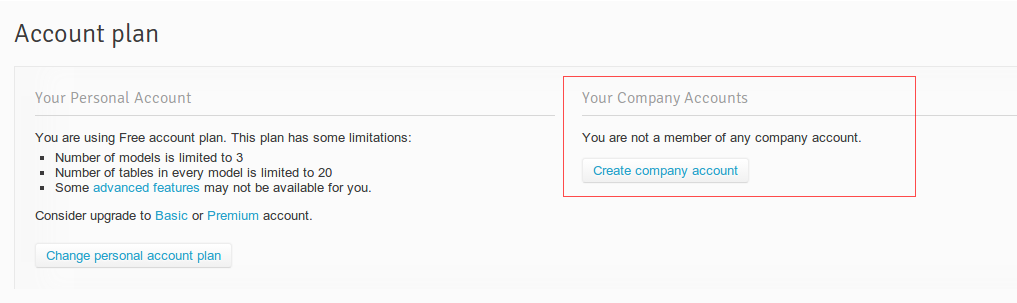
Set up your company name.
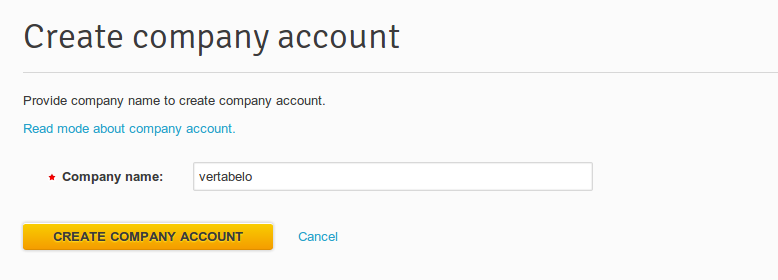
Click Create Company Account to create your company account. During the 14 day trial period, you may have up to 5 users. After the trial period ends, you can set up a monthly subscription for the appropiate number of users.
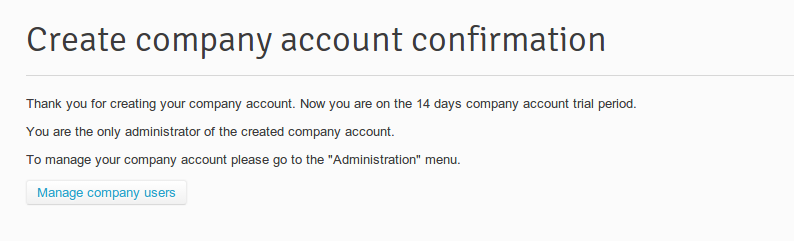
From the Vertabelo menu, click on your user login to choose the account (individual or company) you want to use in Vertabelo.