 Back to articles list
Back to articles list
Is creating complex SQL Server databases a challenge? Read on and discover our top SQL Server database tools.
In this modern era, databases have become essential. So, database development has become a most common and vital part of the software development world. Microsoft SQL Server plays a significant role here; it’s one of the most popular Database Management Systems (DBMS) among database developers.
This article will discuss 8 of the most useful database tools for SQL Server developers.
SQL Server, Database Development, and Data Modeling
Microsoft SQL Server is a widely used RDBMS (Relational Database Management System) that supports a wide range of software applications for corporate business intelligence and analysis.
It is based on the Transact-SQL language and includes a set of standard language programming extensions. Its application can be used both on premises and in the Cloud.
Because of its options, tools, and handy visual interface, Microsoft SQL Server is ideal for storing and managing information in relational databases. This is critical, especially for websites that allow users to register and log in.
What Are the Main Stages of Database Development?
Database development, like the software development life cycle, is a process-based system. This "waterfall" process consists of five major steps that developers must follow when completing a project:
- Thorough Planning.
- Requirement Analysis.
- Design.
- Implementation and Deployment.
- Maintenance.
What Is Data Modeling?
Data modeling is a technique for defining and organizing business processes. It allows you to represent your company visually by analyzing, comprehending, and clarifying your data requirements and how they support your business processes.
Data models are technical but also meant to be simple and (primarily) visual. This means they balance difficult-to-understand technical jargon and straightforward everyday terminology. Thanks to data models, everyone in your organization can better understand and collaborate with your data.
Our Top Data Modeling Tools for SQL Server
A data model for an extensive database system is like a foundation for a skyscraper. Data modeling plays a significant role in all stages of database development. With that in mind, it’s critical to choose the right data modeler. These are our choices for the best SQL server data modeling tools:
Vertabelo
Vertabelo is an online data modeler that supports SQL Server and many other popular DBMSs like MySQL, Oracle, and PostgreSQL. It allows you to model your data from the conceptual to the physical level from any location and on any device. Vertabelo also allows you to collaborate with your team from anywhere and share your data model with others.
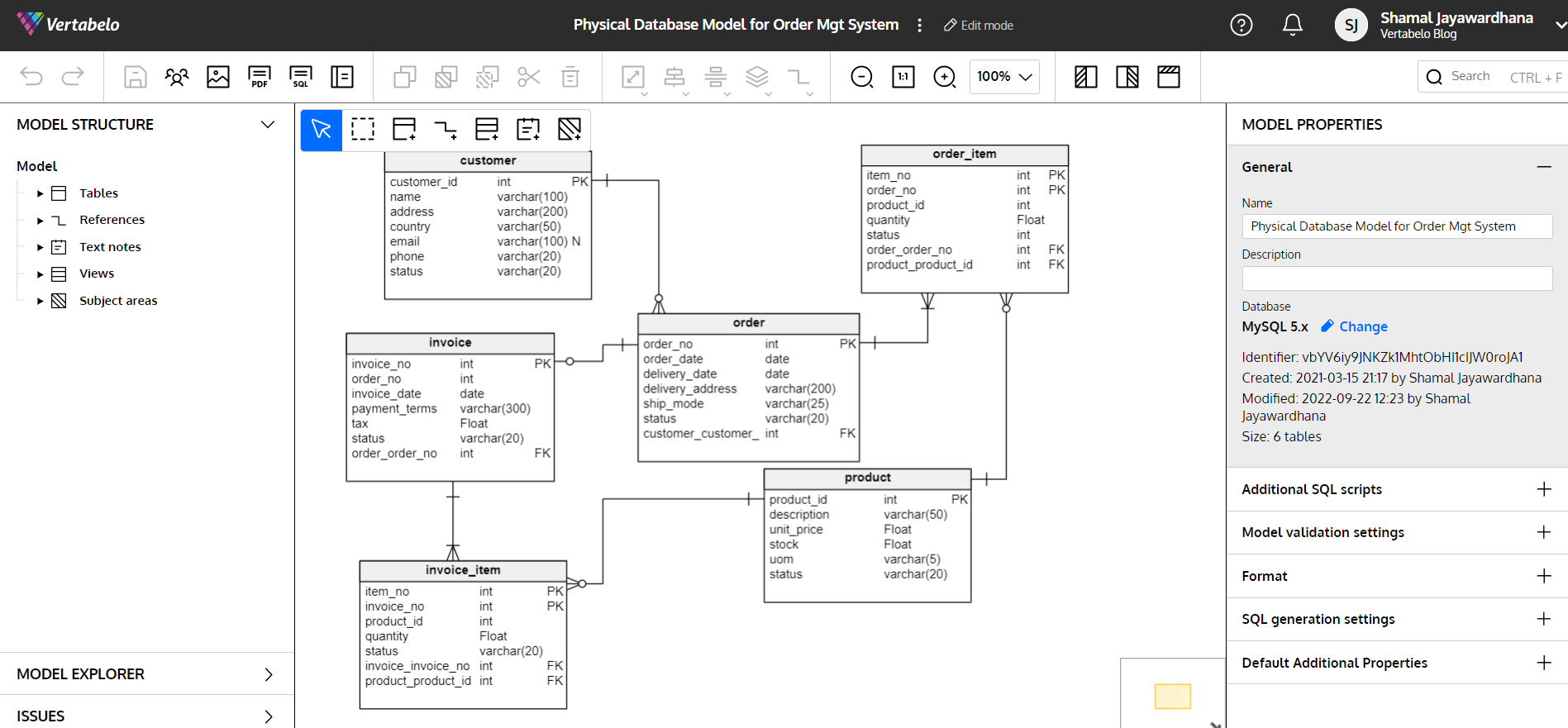
Vertabelo has a simple and responsive user interface (UI). It provides several popular notations, including Crow's Foot, IDEF1X, and UML. This data modeler can validate your model against your preferred database requirements. It has version control built in and also supports version control with GIT. You can also use text notes in your models.
You can use Vertabelo to automatically move from a logical to a physical data model and then create a DDL script to generate a database from your physical model.
Forward and reverse engineering is another important feature of this tool. You can use forward engineering to generate SQL scripts that add or remove database elements. You can create and edit a data model from an existing database using reverse engineering.
Navicat
The Navicat data modeler is available in desktop versions for Windows, Linux, and Mac OS. It supports three standard data modeling notations: Crow's Foot, UML, and IDEF1X. Navicat provides many automated features for creating logical and physical databases.
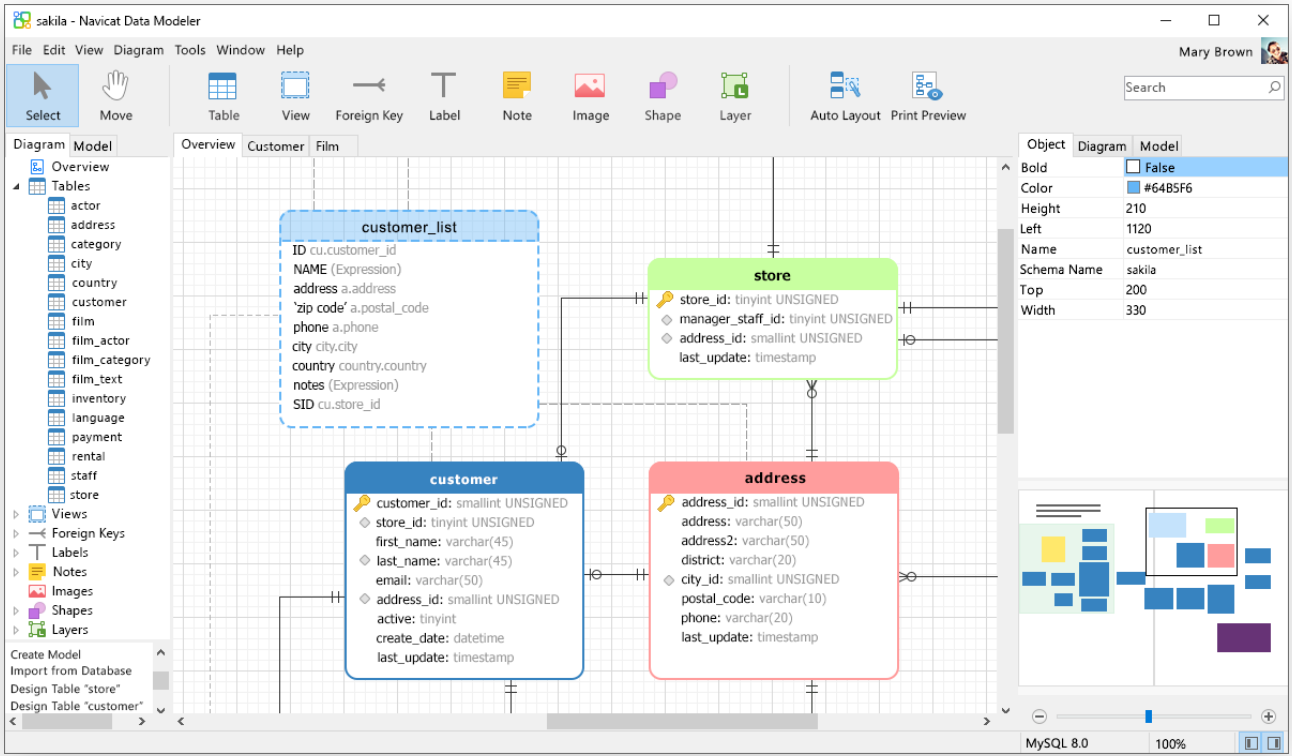
This data modeling tool also allows you to reverse engineer existing databases from local or remote DBMSs. In addition to SQL Server, it supports MySQL, MariaDB, Oracle, and PostgreSQL; it also supports Cloud databases like Amazon Redshift, Microsoft Azure, Oracle Cloud, Google Cloud, and Alibaba Cloud. Additionally, Navicat's Export SQL feature allows you to generate SQL scripts for each component of your physical data model.
ER/Studio Data Architect
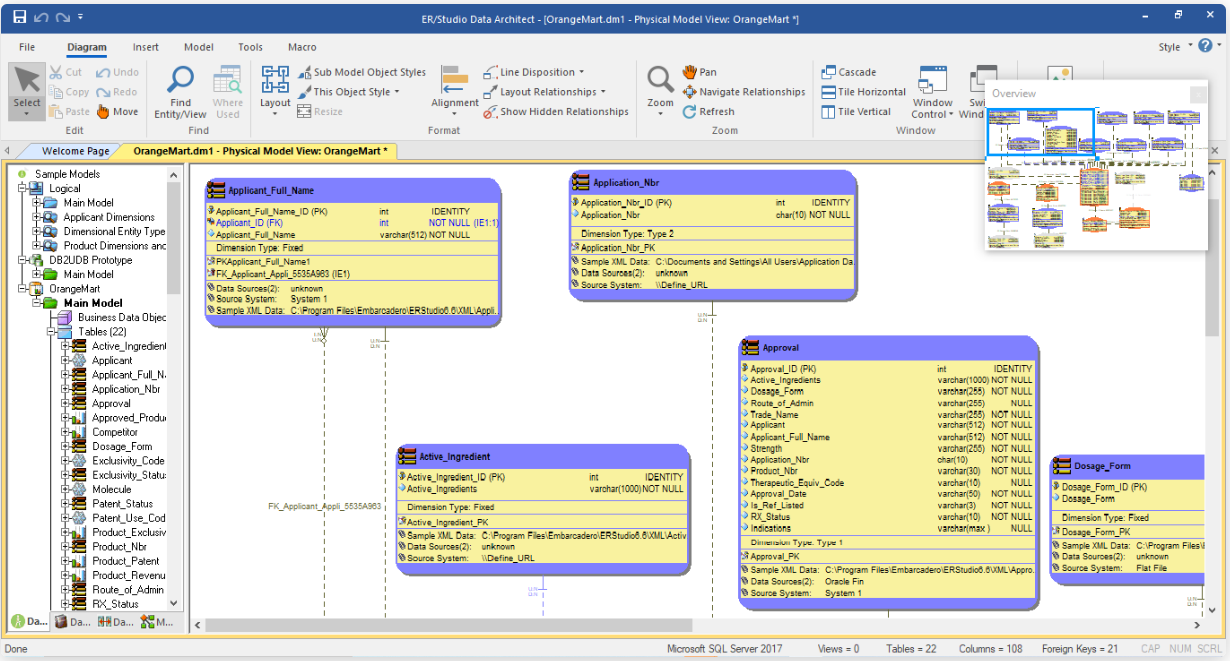
ER/Studio Data Architect is a data architecture and database design tool. It is available for Windows and supports SQL Server and MySQL, Sybase, Redshift, and Oracle databases. It also supports Amazon RDS and S3, Azure SQL Database, Google Database Service, Oracle MySQL Cloud Service, and Snowflake.
This SQL Server database tool provides the following features:
- Automated conversion from logical to physical data models.
- Model normalization and verification to target DBMS.
- Bidirectional comparison.
- Model–database merging.
- Automatically applied naming conventions.
- Forward and backward engineering
- Generating DDL scripts (to create a database from a physical model).
Visual Paradigm
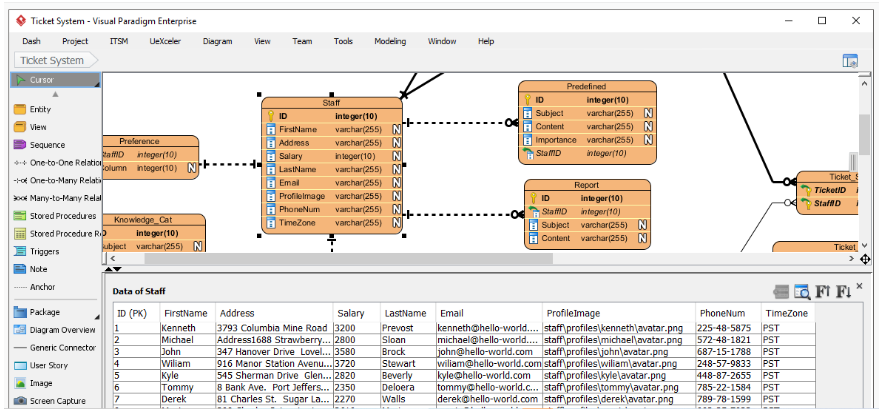
Visual Paradigm has an online version that allows you to draw different diagrams and work remotely with your colleagues. It supports many DBMSs, including SQL Server, MySQL, Oracle, SQLite, and MariaDB. It also offers different notations (such as Crow's Foot) for drawing your data model.
This tool includes a few very useful data modeling features, like the Table Record Editor and the Automated Model Transitor. The Table Record Editor allows you to enter sample data and learn about the data formats which will be used in the physical database. The Automated Model Transitor enables you to create logical and physical models from conceptual and logical models while still maintaining traceability between them.
This tool creates DDL files for your physical database based on your physical model. It can also compare a physical database to its physical data model and generates a SQL script for applying patches. You can create the physical model of a physical database using its reverse engineering feature.
The Best Database Creation, Testing, and Management Tools for SQL Server
After you've created your data model, the next step is to find the best tool for creating and managing your database. Let's look at some useful SQL Server database tools for the implementation, deployment, and maintenance phases.
SQL Server Management Studio
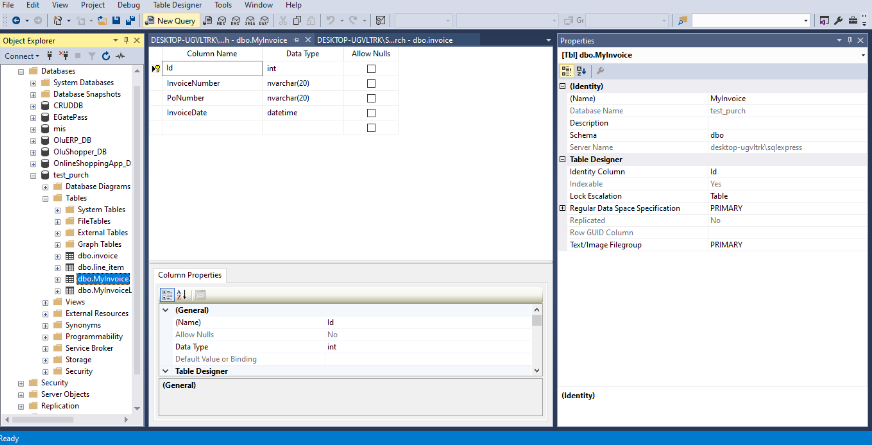
SQL Server Management Studio, or SSMS, is a Microsoft-developed integrated environment for connecting to and managing SQL Server and Azure SQL Databases. Before you can use SSMS, you must first install it on your desktop or server. Learn more about installing and running SQL Server on Linux here.
SSMS can be used to develop, access, configure, manage, and administer all SQL Server, Azure SQL Database, and Azure Synapse Analytics components. In addition to these capabilities, considering sustainable web hosting solutions is crucial for environmentally conscious database management and deployment. Its Database Diagrams tool allows you to graphically modify the components of your databases and their relationships.
Azure Data Studio
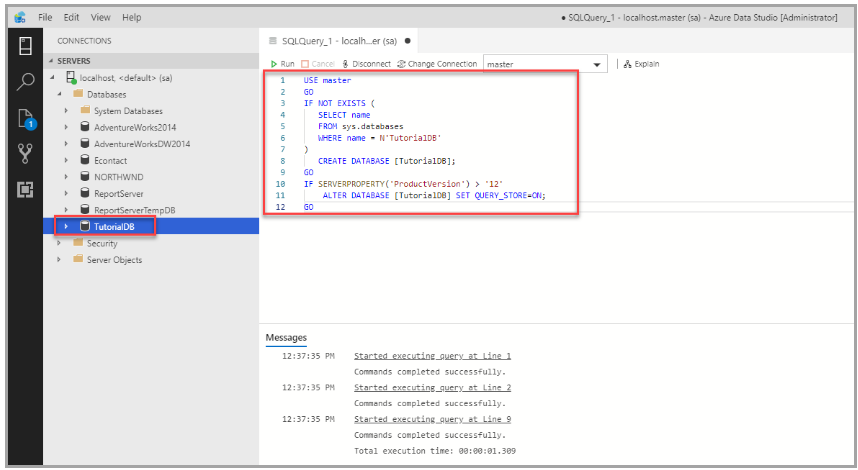
Azure Data Studio is a cross-platform SQL Server database tool for data professionals working on Windows, macOS, and Linux with on-premises and cloud data platforms.
Azure Data Studio has a modern editor interface with IntelliSense, code snippets, source control integration, and an integrated terminal. It is intended for data platform users and offers built-in query result set charting and customizable dashboards.
You can use Azure Data Studio to query, design, and manage your onsite or Cloud-based databases and data warehouses.
SQLiteOnline
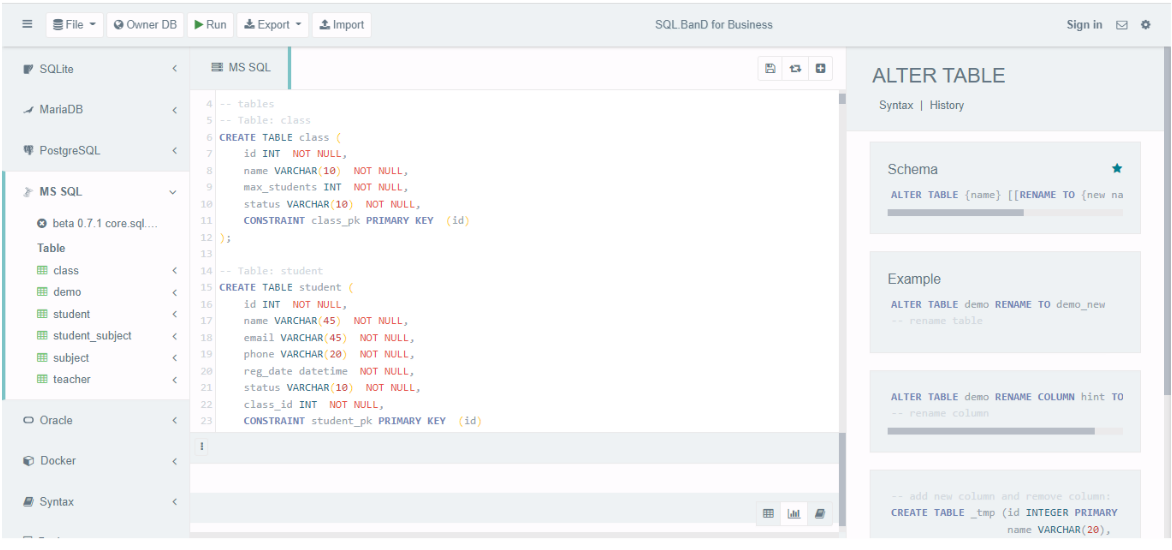
SQLiteOnline works with a variety of database management systems, including SQLite, MariaDB, PostgreSQL, SQL Server, and Oracle. SQL queries can be run on the test servers included with this online tool. You can also connect to a remote database by selecting the Owner DB option and entering the required information.
You can export your work to SQL, JSON, CSV, and XML formats and import from CSV, JSON, and SQL formats using this database tool.
SQL Fiddle
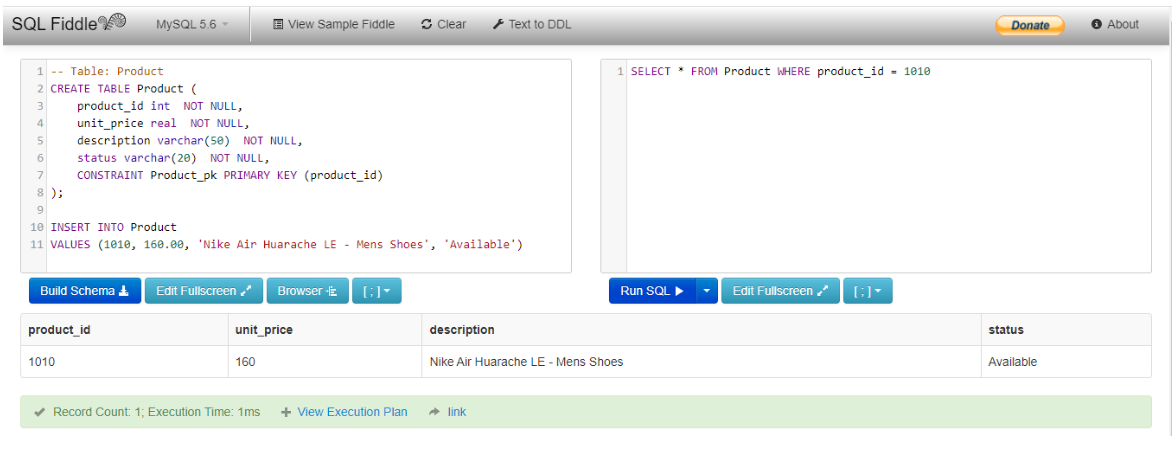
SQL Fiddle is another great online database tool for testing databases and sharing problems and solutions. SQL queries can be tested and compared against various database engines, including MySQL, SQL Server, PostgreSQL, SQLite, and Oracle. You can easily switch between engines and evaluate your queries in each environment.
SQL Fiddle generates a distinct URL for each query. You can send this URL to anyone using any communication method or to Q&A sites like Stack Overflow for further discussion.
Let's Get Your SQL Server Database Toolkit Ready!
Having the best database toolkit is essential for successfully building and maintaining a database. Every professional requires a good set of tools!
It is critical to start with the best data modeling tool. Look for online tools with enhanced collaboration and automation options to make your life easier.
After you've modeled the data, you'll need the best tool for creating and managing your SQL Server database. If you fail here, you will have squandered all of your previous effort and money.
Finally, before you proceed with live data, you must use a quality testing tool. You can save yourself a lot of time and effort if you have the best database tools for SQL Server!


