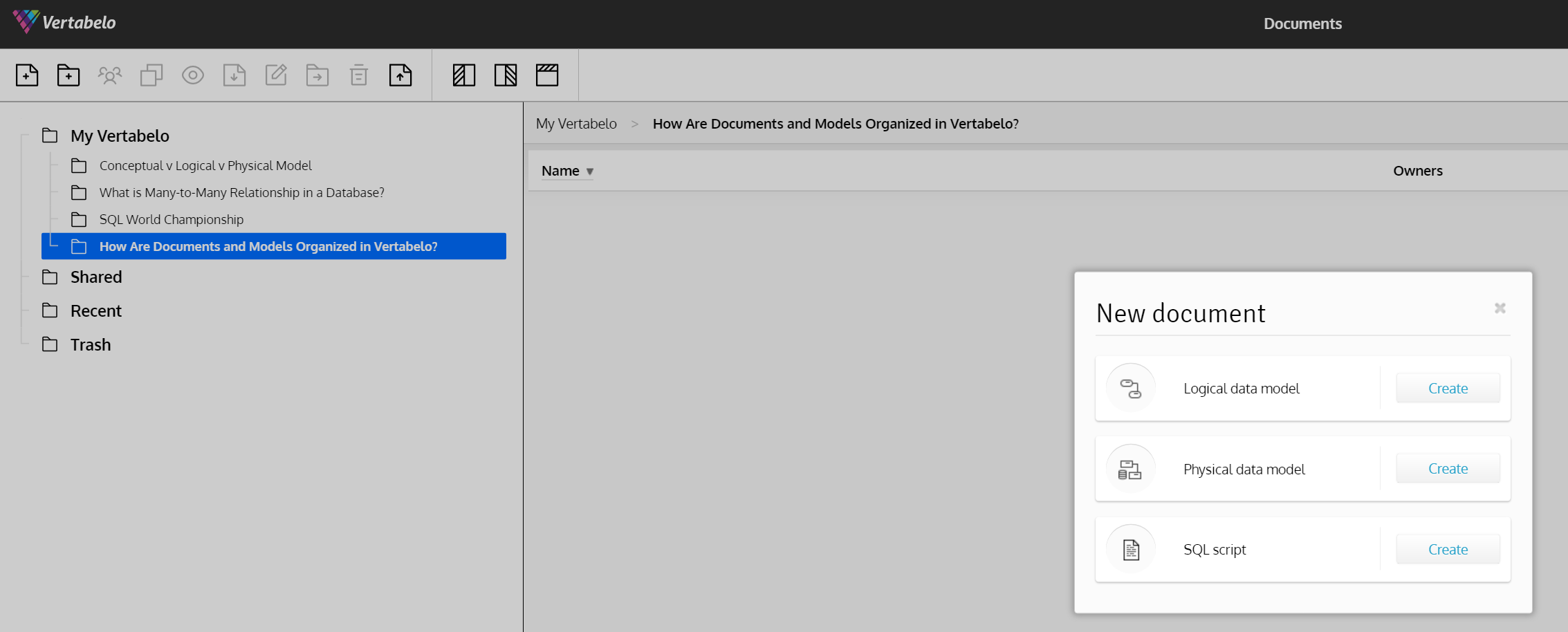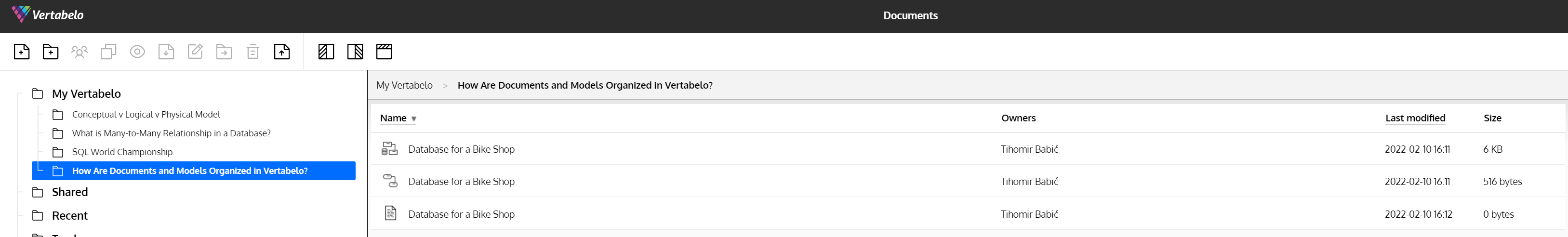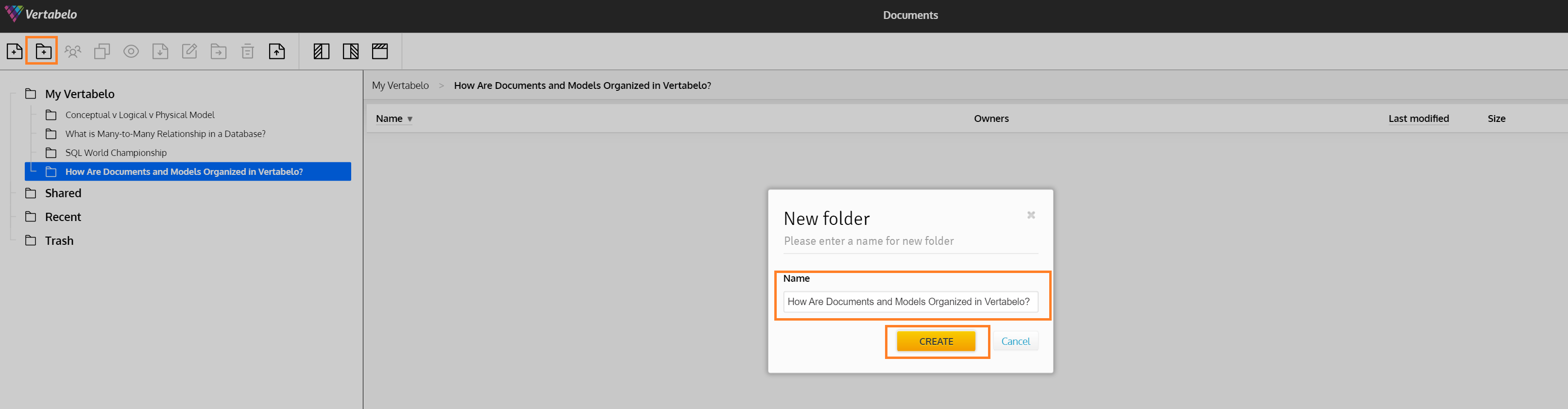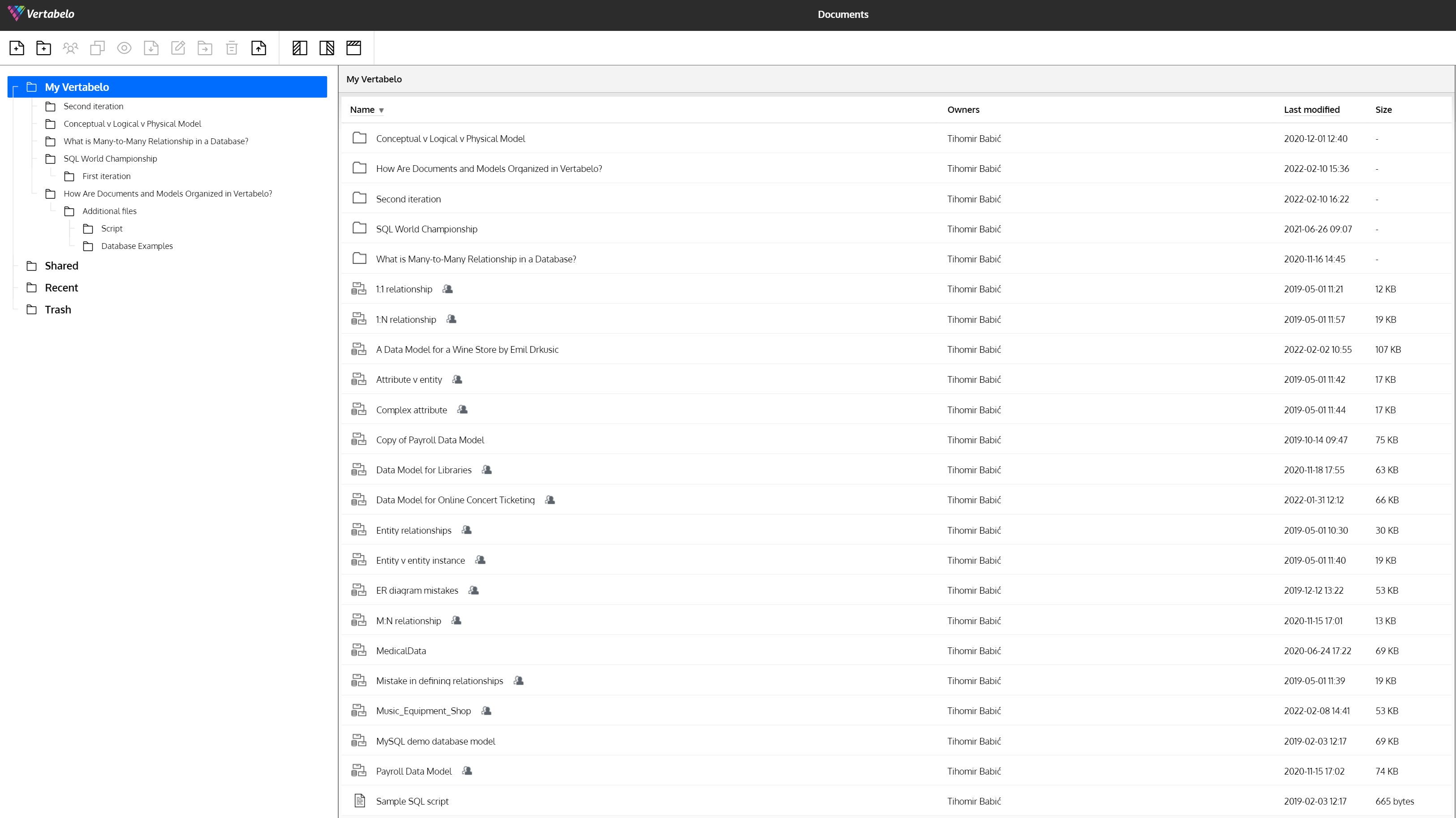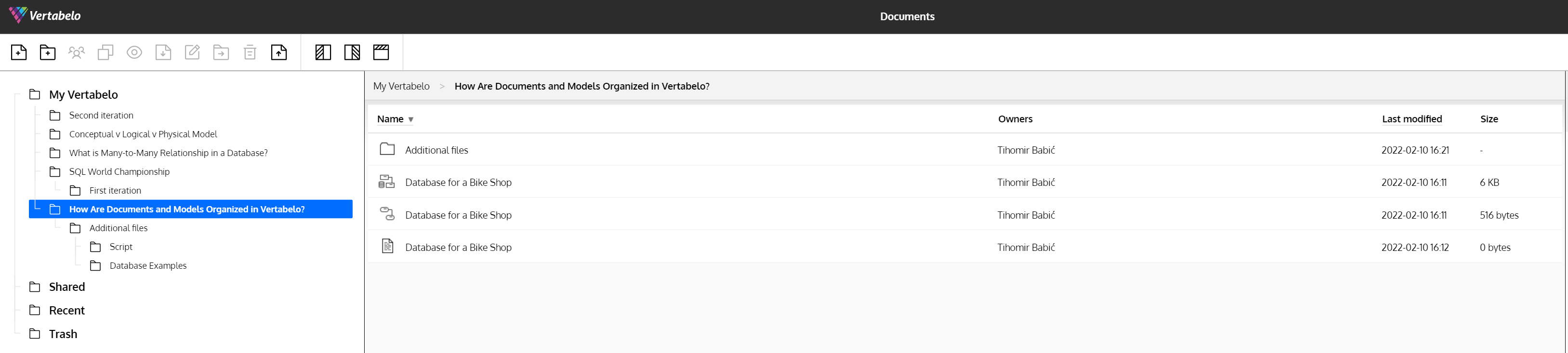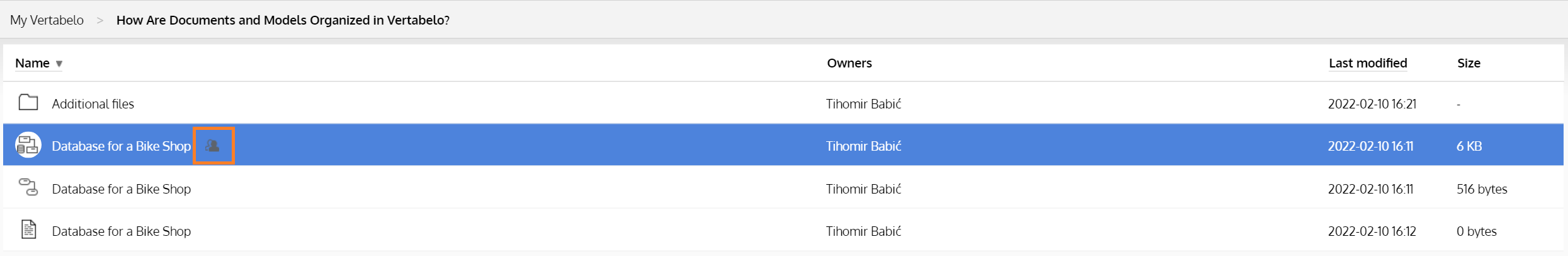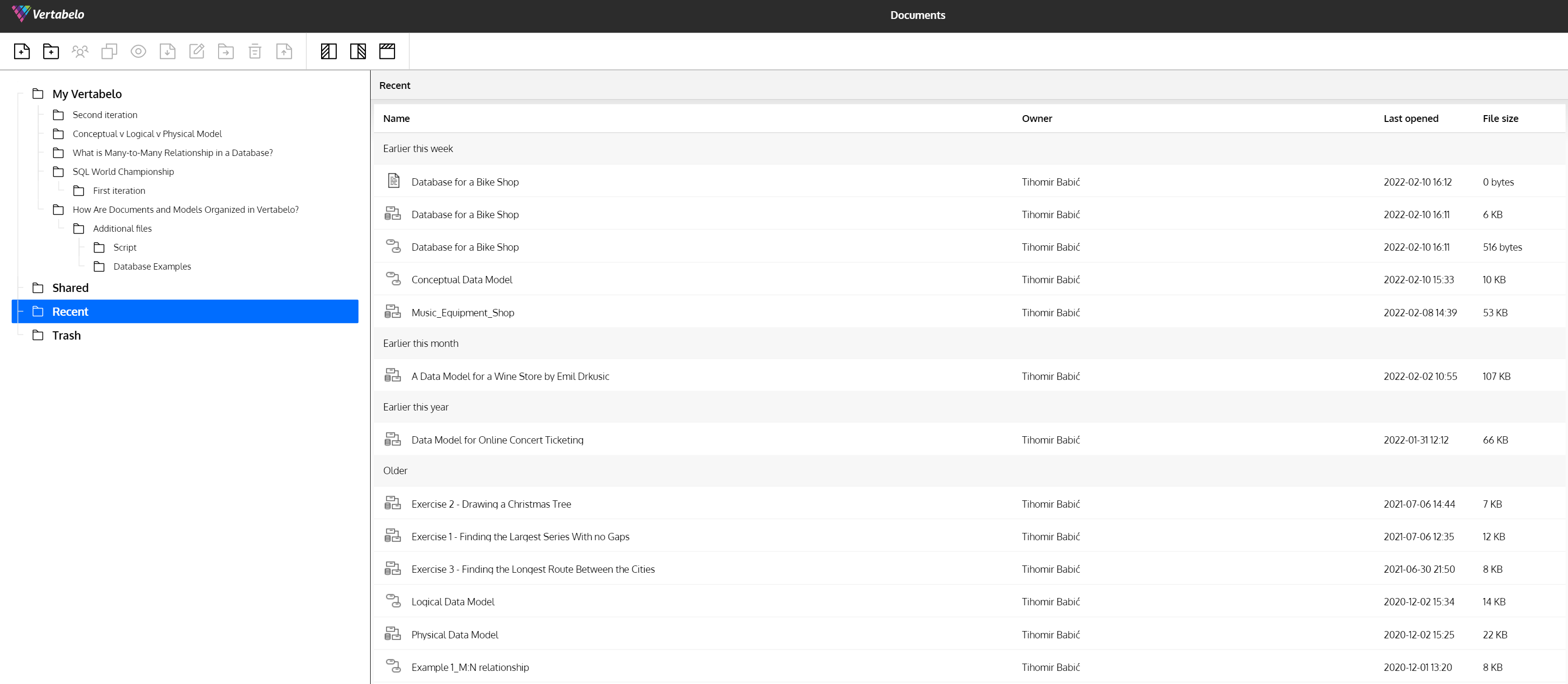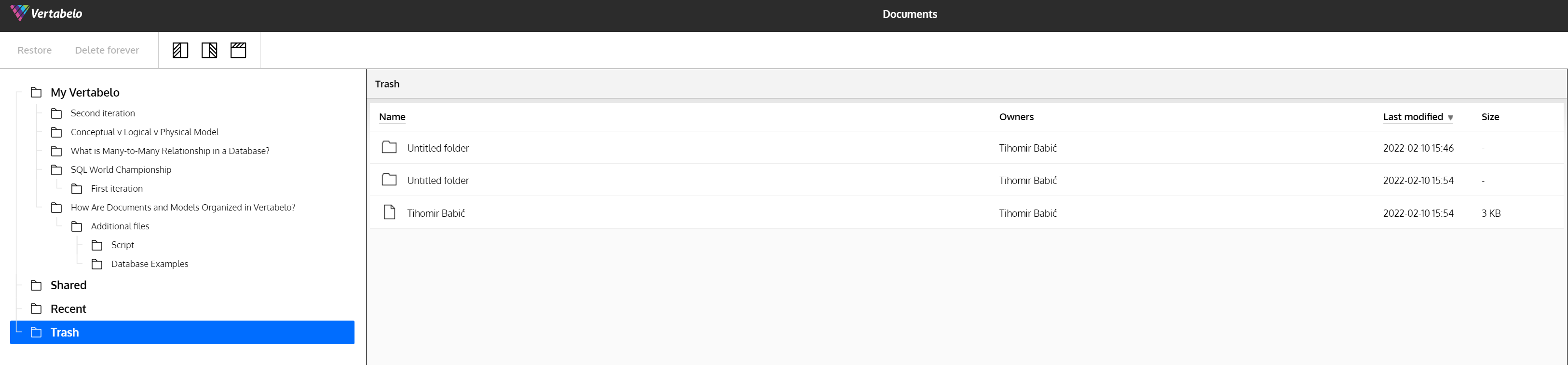Back to articles list
Back to articles list
Make data modeling even easier by understanding Vertabelo’s document structure and how the program organizes documents and models.
To feel comfortable when modeling data, you must be familiar with your data modeling tool. In this case, it’s Vertabelo.
For starters, it’s important that you know how the main structure of documents works and what it looks like in Vertabelo. This includes knowing what types of documents are available, how they can be organized, and the purpose of every folder.
This article will guide you through all of this simply and easily.
Folders in Vertabelo
In Vertabelo, you can find the document structure in the left panel. It consists of four main folders:
- My Vertabelo
- Shared
- Recent
- Trash
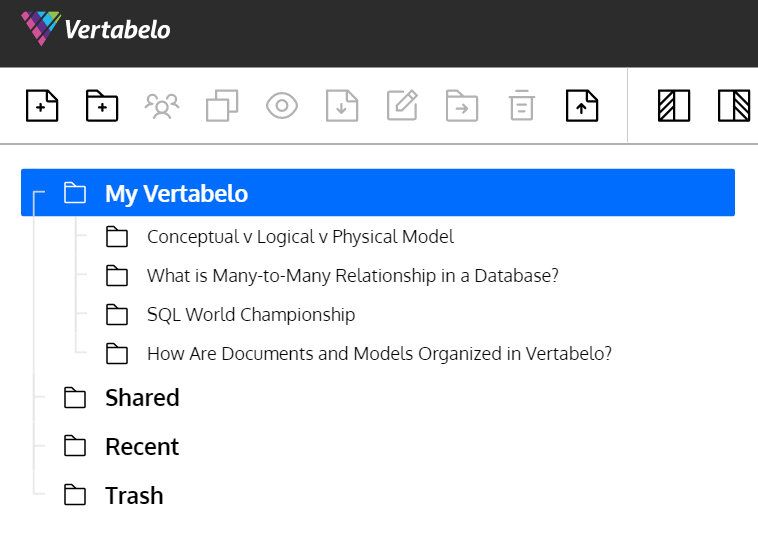
All these folders have their own purpose, and I’ll walk you through each one.
My Vertabelo Folder
This folder stores all documents belonging to a particular user account.
It allows you to create three different document types:
- Logical data model
- Physical data model
- SQL script
To find out the purpose of each document, refer to this article on document types in Vertabelo.
When creating a new document, you can choose one of these three document types. Notice that every document type has a distinct icon. When you’ve created various document types, you’ll be able to distinguish them by that icon on the right panel:
All three documents in the above image have the same name. However, the icons tell you the first document is a physical data model for a bike shop database. The second is a logical data model, while the third one is an SQL script that creates a database.
The right panel also allows you to sort your documents by name or by the time documents were modified.
As you probably noticed, I have four sub-folders in the My Vertabelo folder. Yes, that means you can create your own subfolders too. The three steps highlighted orange show you how:
You can create endless levels of subfolders according to your needs. If your folder tree grows a bit, it could look like this:
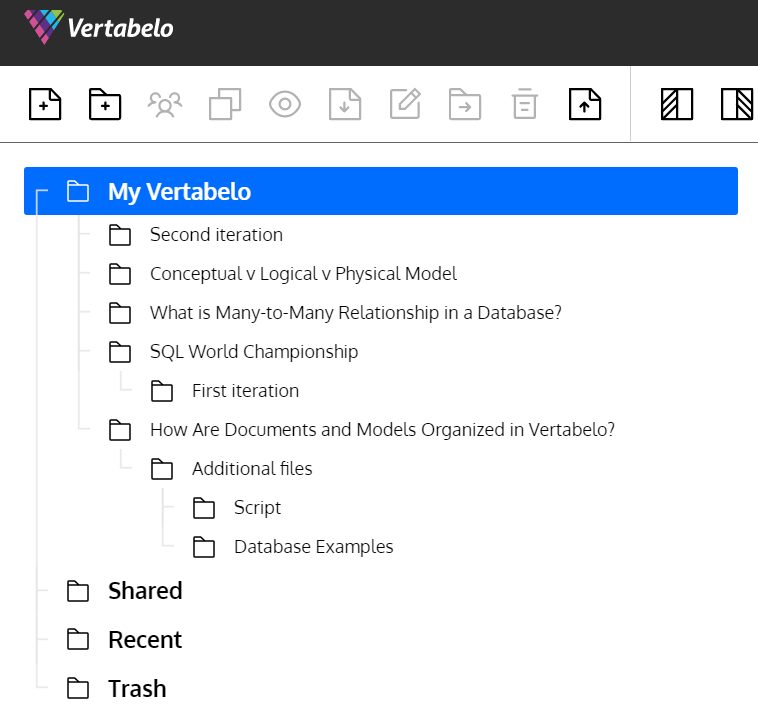
To navigate between the folders’ levels, use the left panel (shown above). The right panel will then show all the folders and models associated with the folder you’re in. For example, these are all the folders and documents in the My Vertabelo folder:
If you move to another folder, you’ll see its subfolders and models only:
You don’t have to keep the data models to yourself; you can also share them with other users. If you do that, the additional icon will help differentiate such models from the non-shared ones:
This sharing feature implies (correctly) that Vertabelo is perfectly suited for collaboration. You can easily collaborate with others by sharing data models or publishing models on the Web. There’s also this article detailing how and what you can share in Vertabelo.
Shared Folder
Speaking of sharing, the second main folder stores the documents that other users have shared with you. It also contains information on who shared the documents and when.
Recent Folder
This folder contains recently-opened documents. They are grouped by the last opened time into several categories:
- Earlier this week
- Earlier this month
- Earlier this year
- Older
Here’s how it looks:
Trash Folder
The name of this folder is probably self-explanatory: you can find here all the documents deleted from the My Vertabelo folder.
I have several such documents:
Keep it Beautiful by Keeping it Simple
The Vertabelo documents structure is rather simple. It feels natural because it follows the folder structure every computer user is familiar with.
Vertabelo’s main purpose is to make your work efficient. To do that, this modeling tool has to make sure it doesn’t get in your way. It lets you concentrate on what you’re here for: creating data models.
Now that you know the document types, your next step should be to learn how to create logical or physical diagrams in Vertabelo, or how you can work with an SQL script. Give it a go!