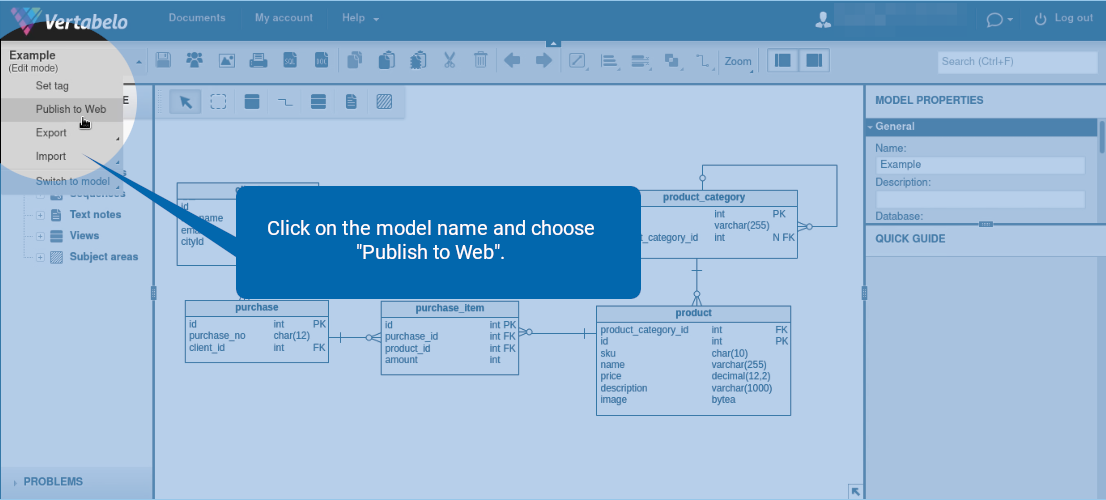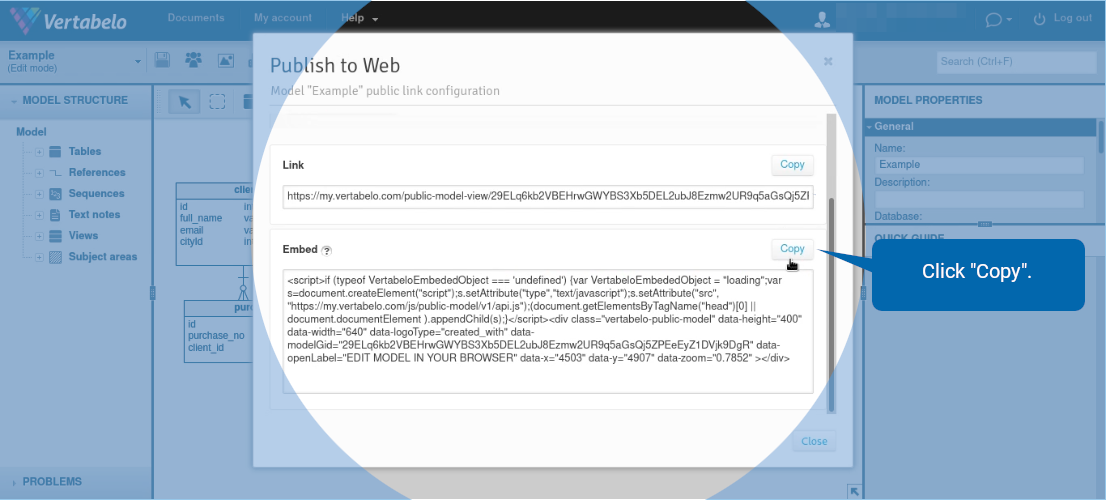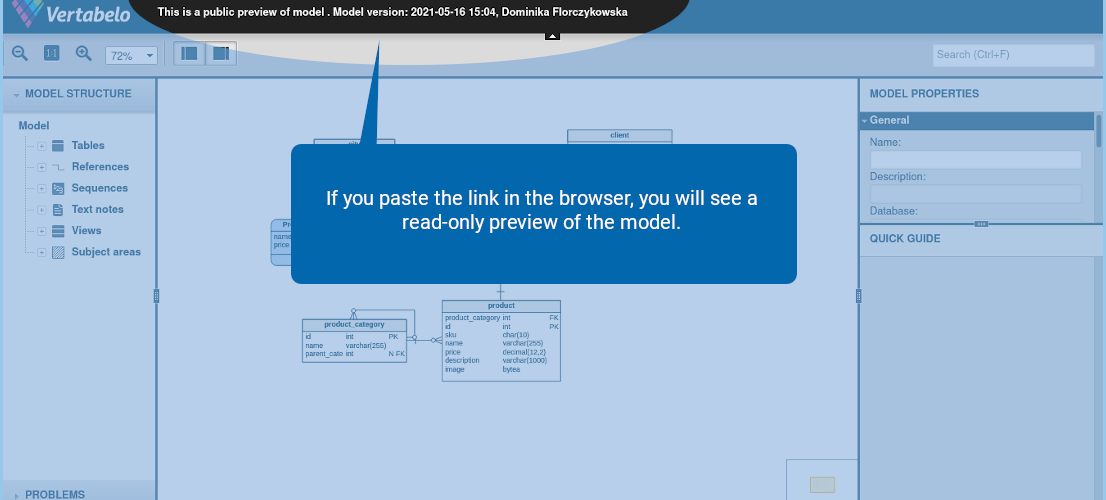Back to articles list
Back to articles list
Sometimes you would like to embed your Vertabelo data model into a website or send it to other people. You can do that easily with the Publish to Web option in Vertabelo.
Open your model and click on its name in the upper-left corner. Then click Publish to Web.
A new window will appear. Click Publish.
You can copy a link to your model or a script for embedding it in a website. Click Copy.
If you paste the link into your browser, you will see a read-only preview of the model.
If you embed the code on a website, you will see an embedded preview of the model.