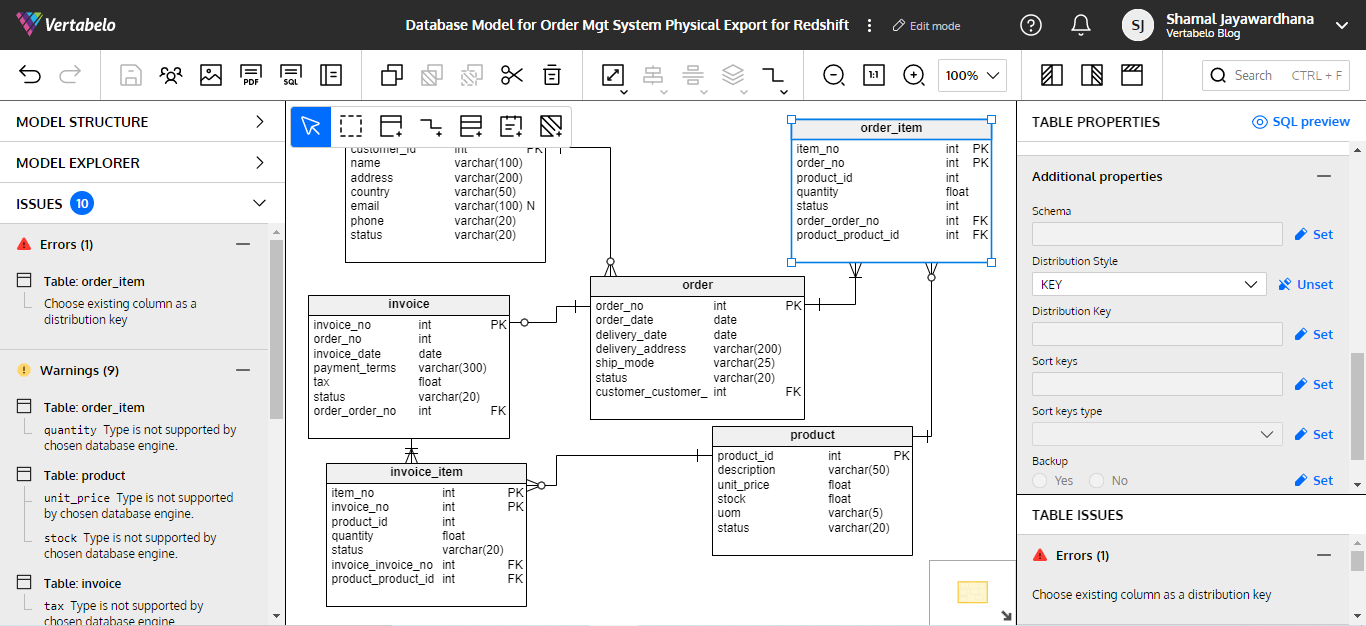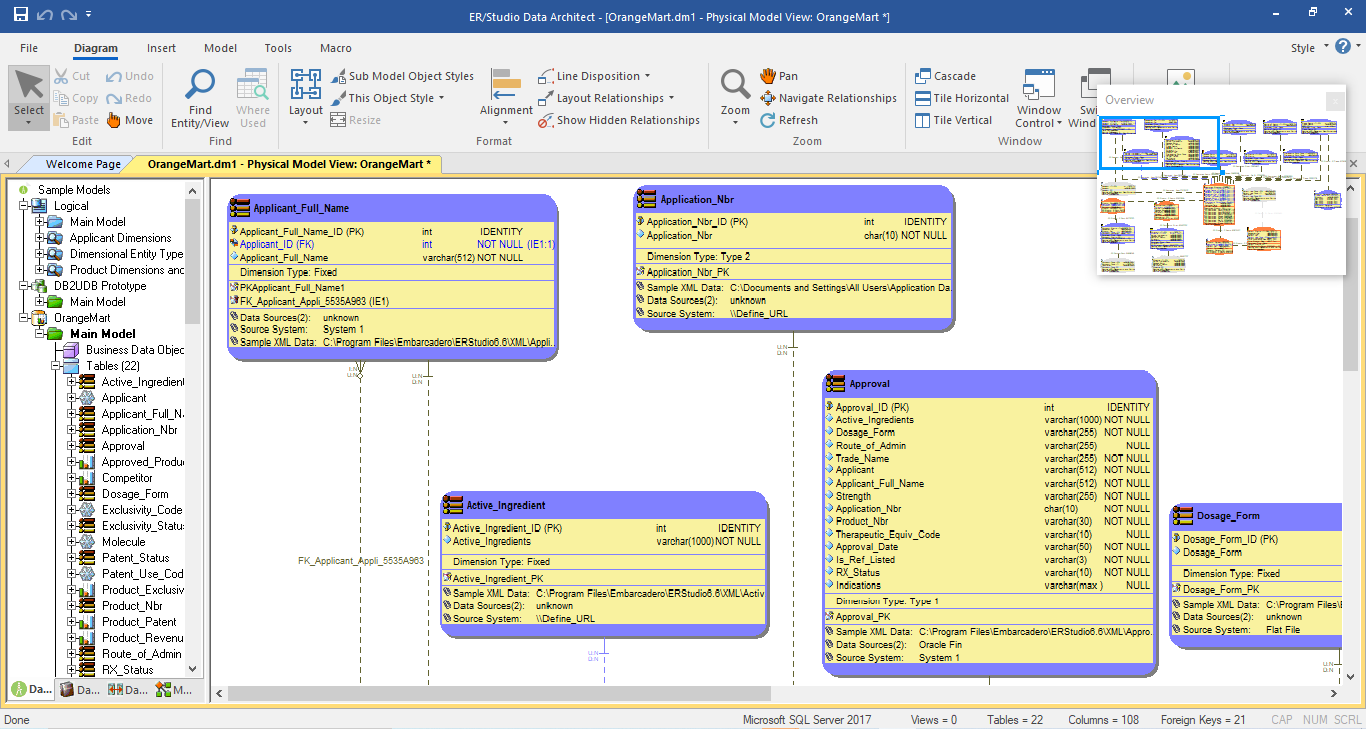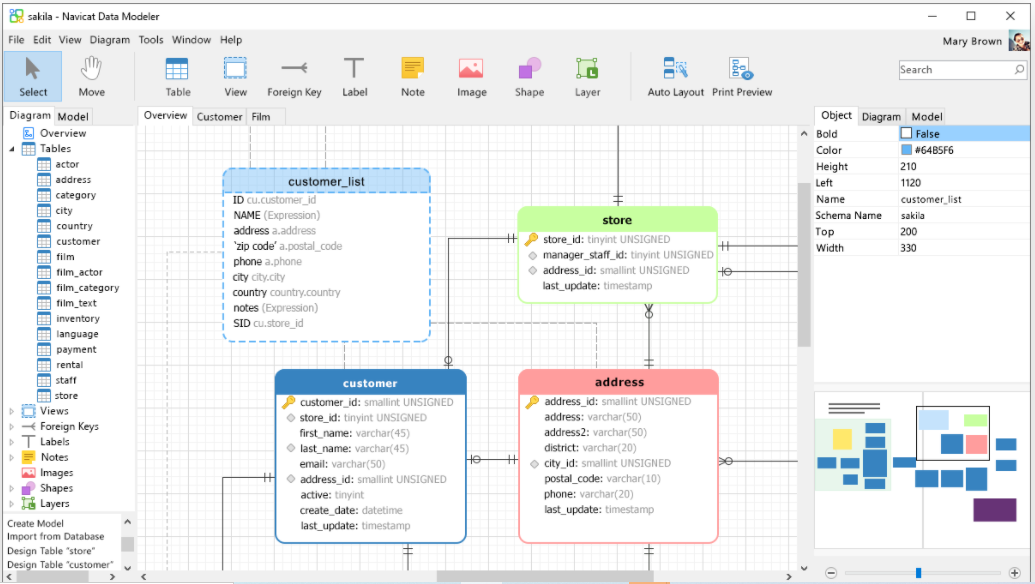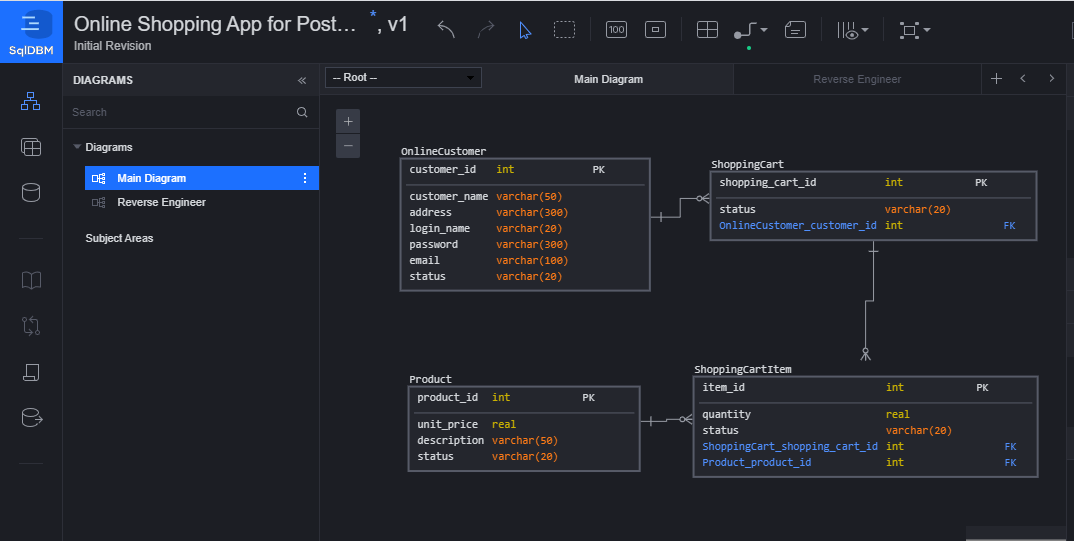Back to articles list
Back to articles list
Amazon Redshift has become one of the most popular Cloud databases. Which database diagram tools are the best for Redshift? Let's find out!
Redshift is Amazon's Cloud-based database system. First announced in 2012, Redshift is a data warehouse product designed for analytical systems. It can handle huge volumes of data – up to 1 petabyte (1024 TB). It is considered a DaaS (Database as a Service) solution and is part of the Amazon Web Services (AWS) Cloud ecosystem. Learn more about Amazon Redshift here.
A Brief History of Redshift
The Redshift project started as a fork of Postgres 8.0.2 in 2005. However, the final product is significantly different from its origin. It uses a Massively Parallel Processing (MPP) approach to achieve fast processing. An MPP database stores data in a column-oriented manner (compare this to a typical relational database, which is row-oriented). Computing nodes can exchange the data. Amazon Redshift also uses SQL as the main query language in every computing state.
To make Redshift very efficient for analytical processing, its developers incorporated some unique aspects into its design:
- The data types were limited to:
- Numbers
- Text types up to 64KB
- Date types
- Boolean type
- Referential integrity constraints are not checked; these constraints are not very important in an analytical system.
- Sort keys took the place of indexes. In a column-oriented database, creating an index makes less sense compared to a normal relational database.
- Distribution styles tell the database how to store records on multiple nodes.
Now that we know some basic facts about Redshift and how it’s different from traditional relational databases, let’s see what to look for in a data modeling tool.
What Are the Best Data Modeling Tools for Redshift?
Database architects use data modeling tools to model data efficiently, with less effort, time, and cost. Thus, a good database diagram tool should come with popular notations and time-saving automated features. Also, these tools support most of the popular database management systems (DBMSs). They validate models against the relevant constraints of the target DBMS, reverse engineer databases to models, automatically create DDL scripts for the models you design, etc.
Let's explore a few of the best data modeling tools for Redshift:
Vertabelo
Vertabelo is an online database diagram tool for Redshift (and other popular DBMSs, such as MySQL, SQL Server, Oracle, and PostgreSQL) that you can use to model your data from conceptual to physical level anywhere and on any device. It supports many of the more unique aspects of Redshift, like the changes in data types, sort and distribution keys, etc.
Vertabelo has a clean and responsive user interface (UI) and provides many popular notations such as Crow's Foot, IDEF1X, and UML. Also, you can automatically generate a physical data model from a logical data model – and a database from your physical model via DDL script. This data modeler can validate your model against Redshift’s (and other popular DBMSs’) database requirements. Furthermore, Vertabelo allows you to collaborate with your team from anywhere and share your data model with others.
Vertabelo has built-in version control and also supports version control with GIT. Also, you can use text notes in your models.
Another essential feature of this tool is forward and reverse engineering. Forward engineering enables you to generate SQL scripts to create or remove database elements. Reverse engineering lets you create and edit a data model from an existing database.
ER/Studio Data Architect
ER/Studio Data Architect is a data architecture and database design tool developed by IDERA, Inc. It is available for Microsoft Windows and supports Redshift and many other popular database systems (e.g. MySQL, SQL Server, Sybase, and Oracle). It works with Cloud services like Amazon RDS & S3, Azure SQL Database, Google Database Service, Oracle MySQL Cloud Service, and Snowflake.
In addition to the required notations for drawing all levels of ER diagrams, this data modeler for Redshift offers:
- Automated conversion from the logical to physical data model.
- Normalization and target DBMS compliance verification.
- Advance bi-directional comparison.
- Merging between model and database.
- Automatic application of naming standards.
- Forward and reverse engineering.
- DDL script generation (to create a database from a physical model).
Navicat
The Navicat data modeler comes in Windows, Linux, or Mac OS desktop versions. It has three standard notations to model your data: Crow's Foot, UML, and IDEF1X. Navicat offers many automated features to easily create your logical, physical models and physical database.
This data modeling tool also provides reverse engineering to import existing databases from local or remote DBMSs like SQL Server, MySQL, MariaDB, Oracle, PostgreSQL, etc., and from Cloud databases like Amazon Redshift, Microsoft Azure, Oracle Cloud, Google Cloud, Alibaba Cloud, etc. Also, the Export SQL feature in Navicat enables you to generate SQL scripts for each component of your physical data model.
SqlDBM
SqlDBM is an online database diagram tool for Redshift that enables collaborative work on any platform. Aside from Redshift, this tool supports many DBMSs, such as MySQL, SQL Server, and Snowflake.
As in most other popular data modelers, you can use Crow's Foot or IDEF1X notation to model your data.
In SqlDBM, you can generate DDL scripts from the physical model to easily create your database. The reverse engineering feature lets you copy and paste a DDL script or upload a DDL file generated from an existing database to create and edit a data model.
This data modeler supports sharing your diagrams with your team members and working collaboratively. The Compare Revisions feature enables you to maintain different versions of your SqlDBM data model and compare the changes.
DbSchema
DbSchema is a universal database designer that comes in Windows, Linux, and Mac versions you can install locally. This tool supports you in designing, documenting, and deploying your models. This data modeling tool for Redshift supports many other popular database systems too, including MySQL, PostgreSQL, SQLite, Microsoft SQL Server, MongoDB, MariaDB, Snowflake, and Google.
Like the other tools we discussed, DbSchema also lets you model your logical database and generate its physical design and share your model file with your team.
You can connect to any database, reverse engineer the schema, and start a new model with a database-independent schema image. You can interact with the schema using DbSchema layouts (diagrams).
This tool offers many other fabulous features such as HTML5 documentation, schema synchronization, a visual query builder, etc.
Are You Ready To Start Modeling Data for Redshift?
When choosing the best database diagram tool for Redshift, you have to consider the project's requirements and the critical aspects of this Cloud-based database system. Data modeling is the most crucial part of your database development process. Developing a database without a proper data model is like building a skyscraper without the right foundation. That's why it's important to choose the best Redshift data modeling tool before you start any project with this database.