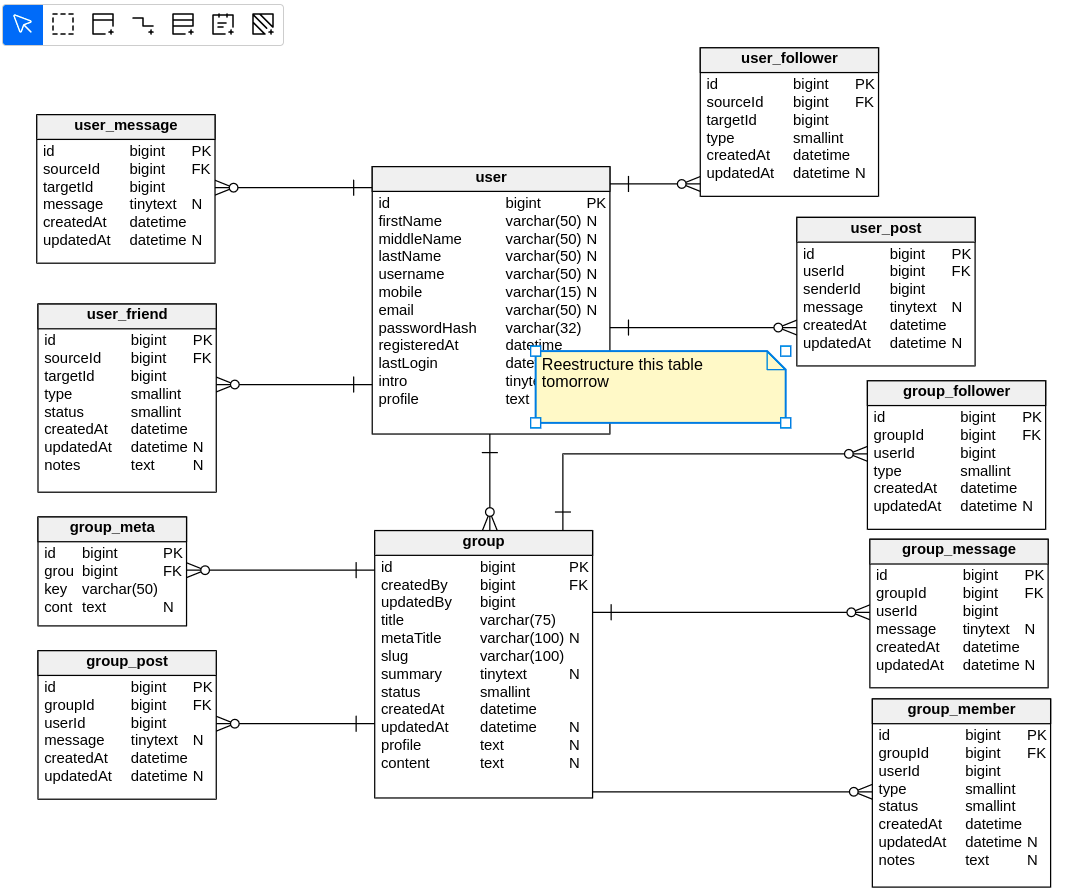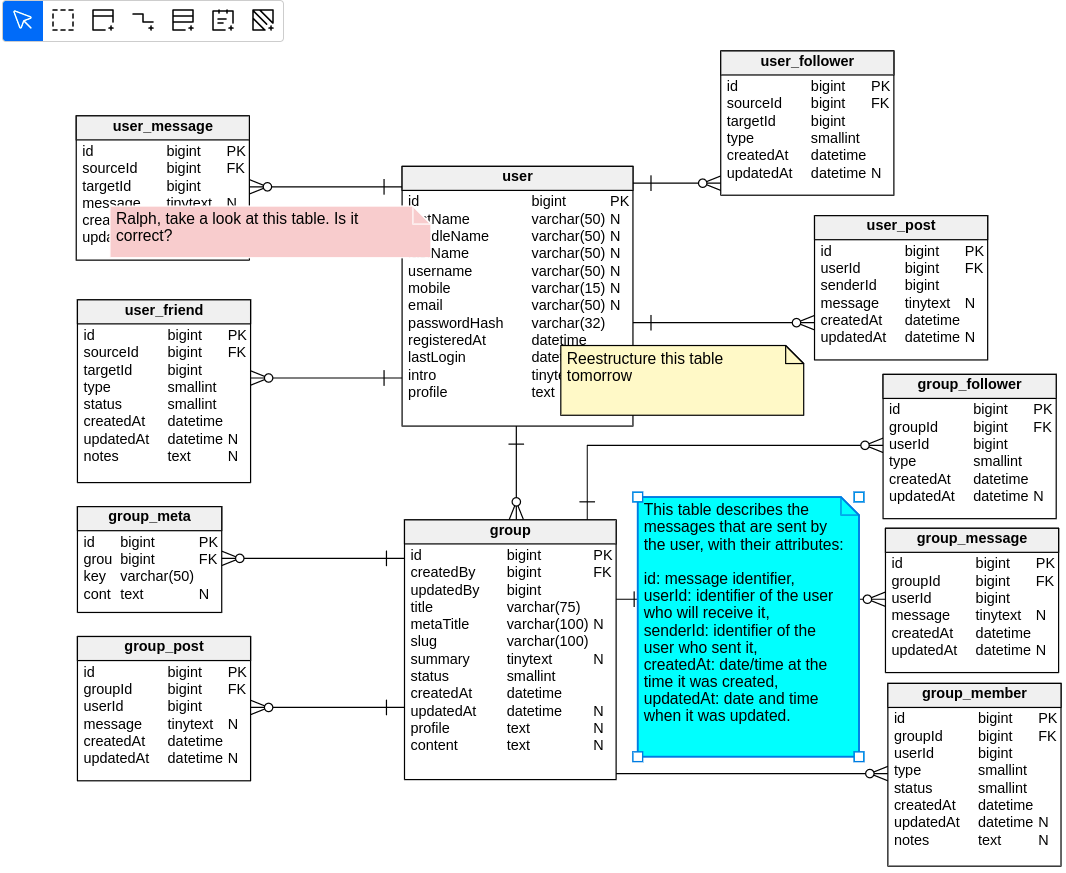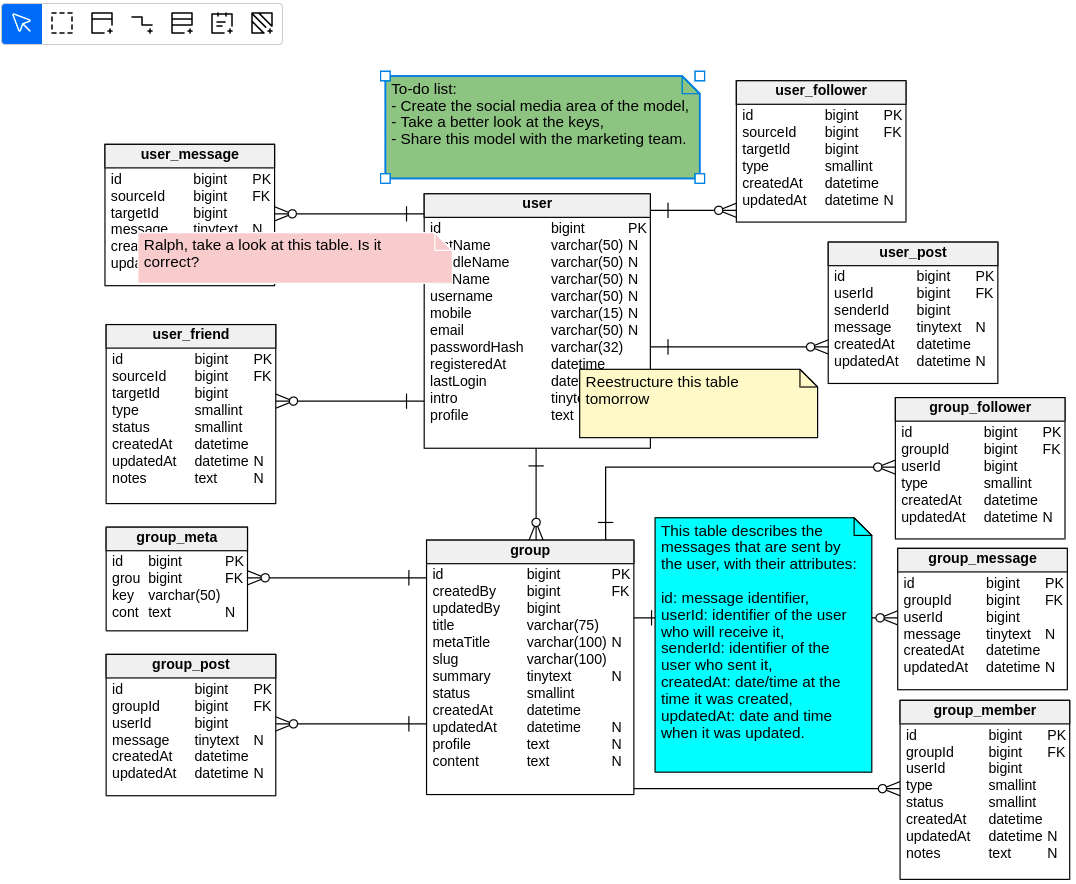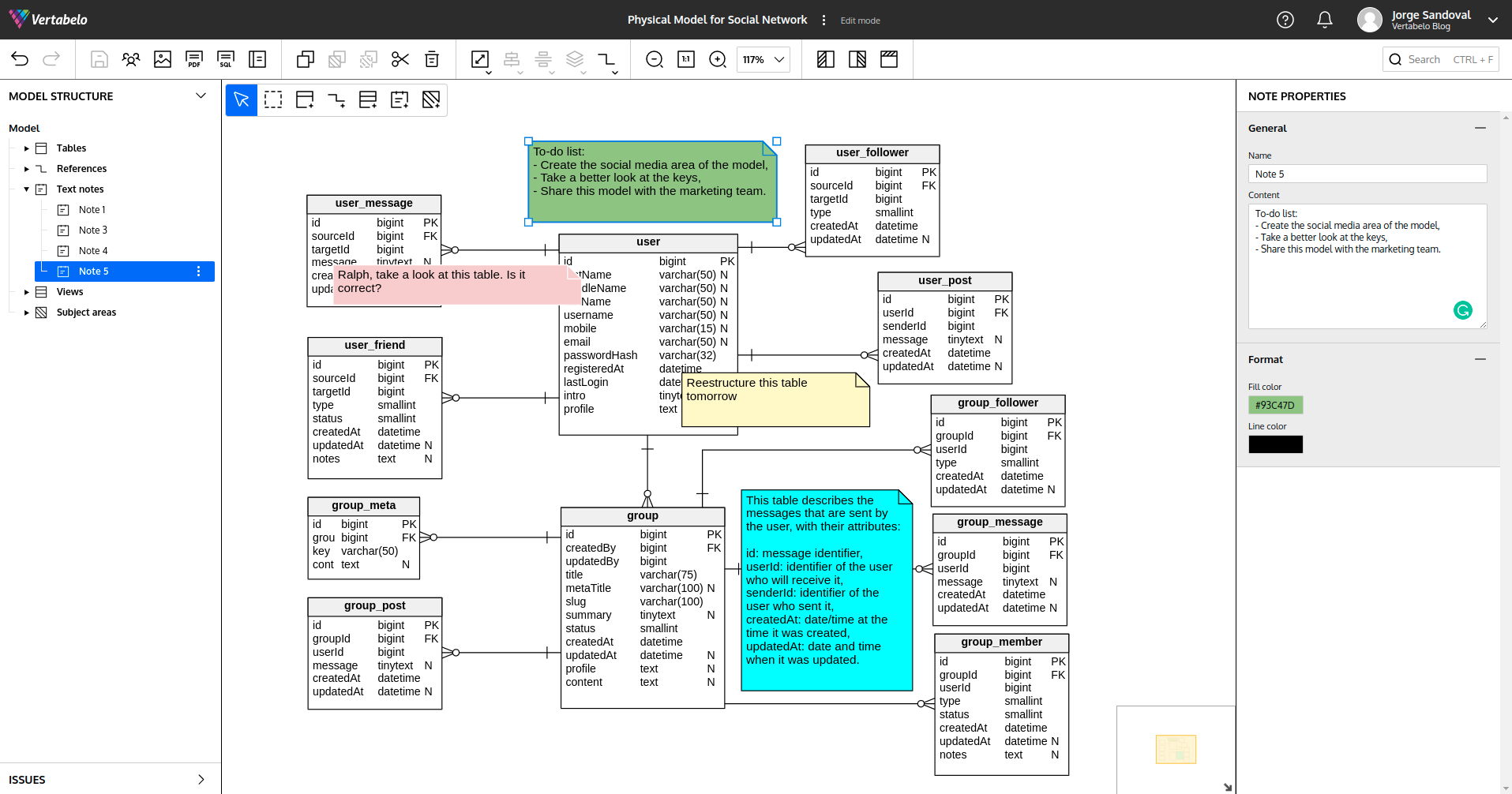Back to articles list
Back to articles list
Including notes in your data model improves communication, clarity, and ultimately productivity. We look at several ways to use notes in the Vertabelo data modeler.
In data modeling, it’s often vital to document essential parts by leaving messages for team members or creating a list of tasks that need to be done in a particular part of the model. To achieve this goal, Vertabelo provides the Notes feature. This feature allows you to place small annotations in the model without affecting its structure. It can be used for different purposes and is extremely useful for shared models.
Before we talk about Vertabelo’s Notes feature and what it can do for your data model, let’s have a quick look at what data modeling is.
What Is Data Modeling?
A data model is a diagram that shows how data is organized; in the database world, you can think of the data model as the blueprints for a database. It is a visual representation of the data, what it contains, and how it is related.
Data modeling is the process you use to create a data model. It’s also an exercise in understanding and clarifying your data requirements. If you’re not familiar with data modeling, here are some resources I recommend:
- What Is Data Modeling?
- What I Like About Database Modeling
- The Benefits of Data Modeling
- How to Document Design Decisions in Database Modeling
Normalization is an important part of data modeling; it basically aims to preserve data integrity, generate stability for the model, and eliminate redundancy. Well-defined data is complete, consistent, reliable, and secure. If you need a refresher on (or an introduction to) data normalization, check out these articles:
- Database Normalization in Simple English: How to Remember Database Normalization Forms
- Normalization in Relational Databases: First Normal Form (1NF), Second Normal Form (2NF), and Third Normal Form (3NF)
- How to Normalize a Database Into 2NF and 3NF (With Examples)
4 Ways to Use Notes in Data Modeling
In data modeling tools like Vertabelo, notes allow small text annotations to be placed within your data model. They make extra information visible without affecting the structure of your model. They’re also extremely helpful when you’re collaborating on a data model.
For our example, we will use a social network base designed in MySQL (taken from this MySQL tutorial). Below, you can see an example note in yellow:
To add a note, go to the sixth icon, click on it, and click on the area where you want to place your note. The figure above is an example of a reminder: I noted that I need to review the user table and restructure it, as I suspect I can improve its normalization.
Notes can also be used as a way to communicate. Vertabelo allows the editing of shared models, so you can use a note to leave a message for the person who will change it later, like this one in pink:
In the figure above, you can see two differences: the first is using the note as a means of communication (instead as a reminder to yourself). The other is in the color pattern: Vertabelo tool allows you to change note colors and thus classify them (e.g. yellow for self-reminders, pink for communication, blue for documentation, and green for to-do lists).
Here I ask Ralph to look at the modifications on the
As mentioned before, you can also use notes to document some (or all) of the model’s tables. A documentation note in blue has now been inserted in our data model. It briefly describes the table's functionality, followed by an explanation of the attributes:
Lastly, you might want, for example, to leave a to-do list (which could be for you or another team member). The Notes feature also lets you create a list to use in one or multiple parts of the model.
In this example, it's easy to see how a to-do list can be placed in the template, standing out from the other messages.
So, you can use Vertabelo’s Notes feature in four different ways. However, some questions remain: Is this a feature that I can use quickly – say during a meeting? Will it actually benefit the data modeling team?
The answer to both questions is yes. When you click on the Notes icon, a window appears on the right. You can name the note and write the message. You can also see that notes are organized as objects on the left side under the Text Notes tab. The usability of this feature allows you to quickly take a variety of notes, whether you are in a meeting or alone.
Data Modeling Notes Improve Productivity
Even though our example model has four different types of annotations, users can quickly define what the different notes are and which ones are aimed at them or the whole team. This feature is practical, easy to use, and productive; one group's modeling documentation can be done while the other works on its attributes, entities, and relationships.
Notes are just another way Vertabelo is making data modeling easier, more efficient, and more productive – especially for distributed teams.