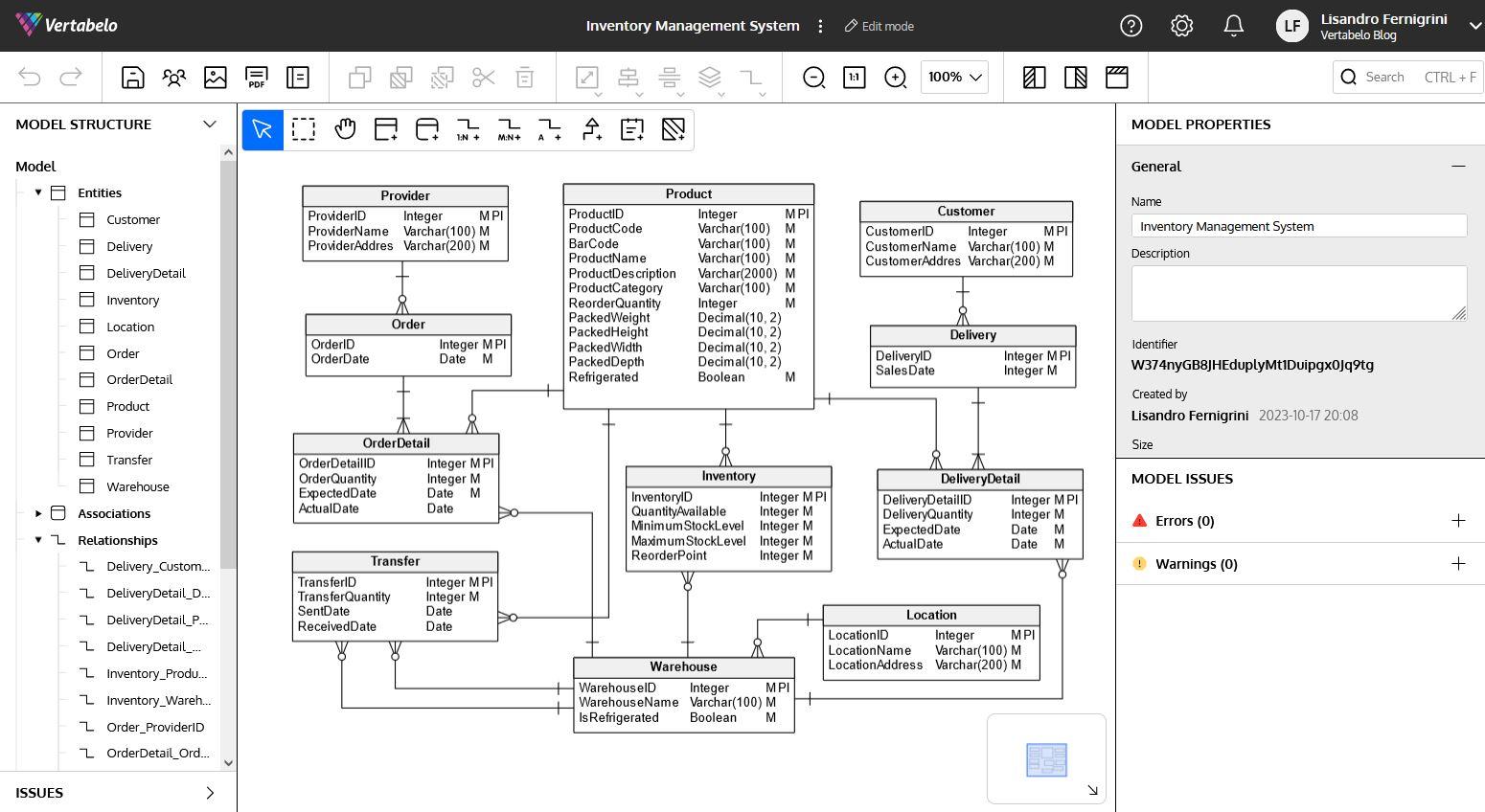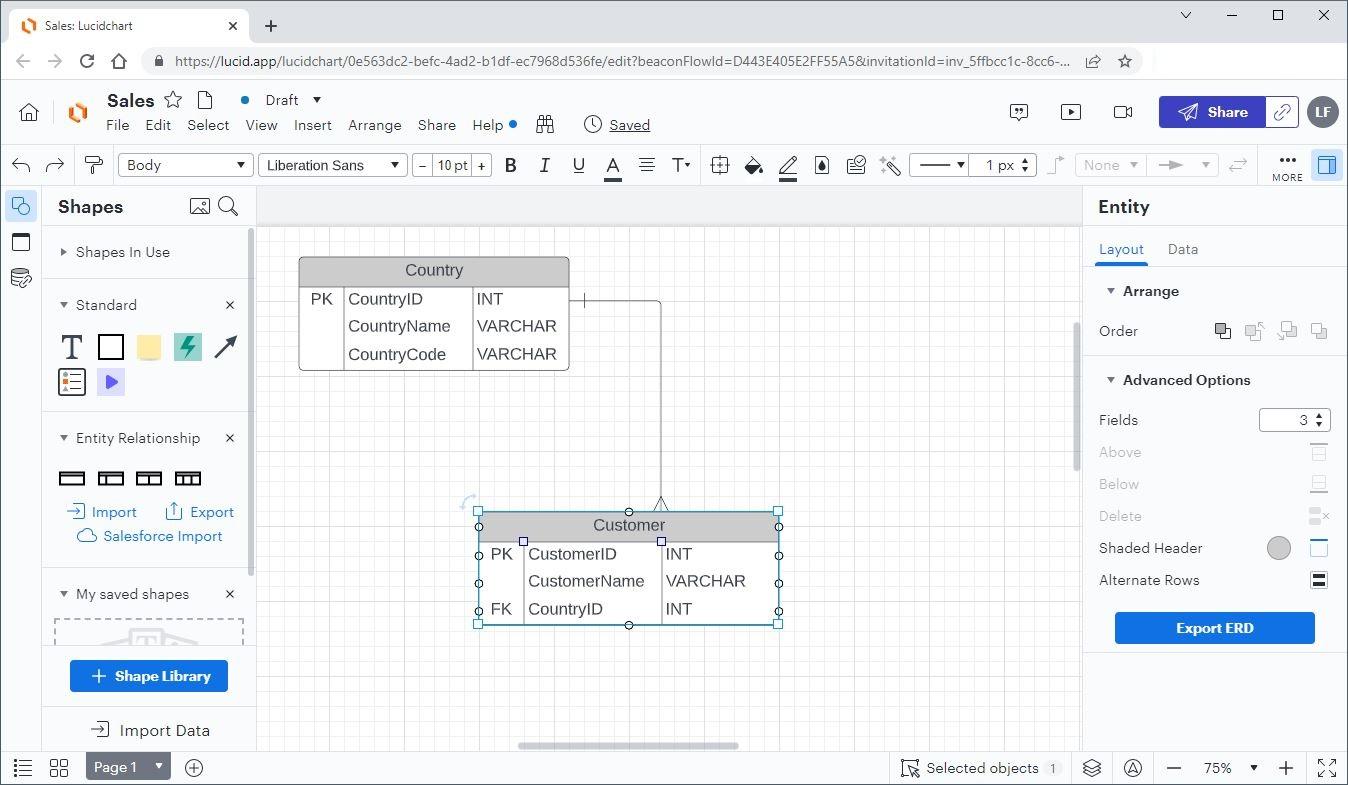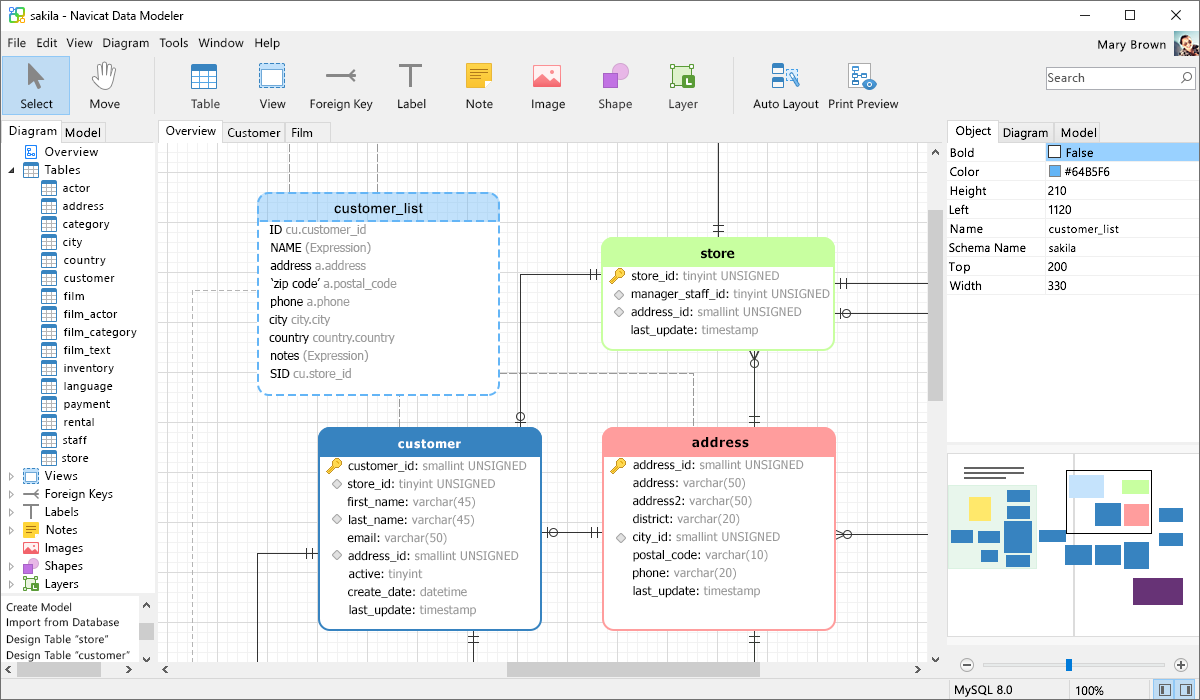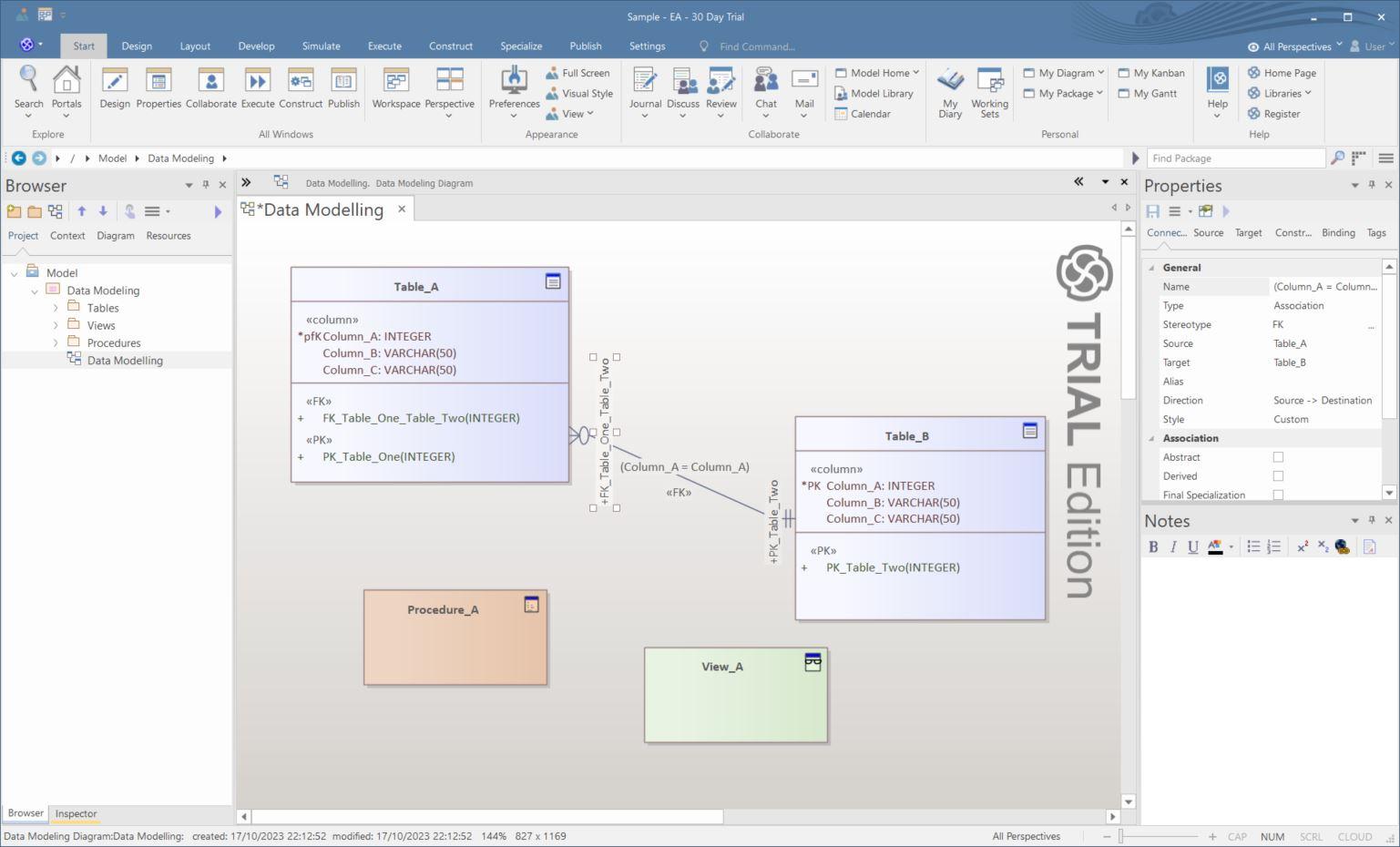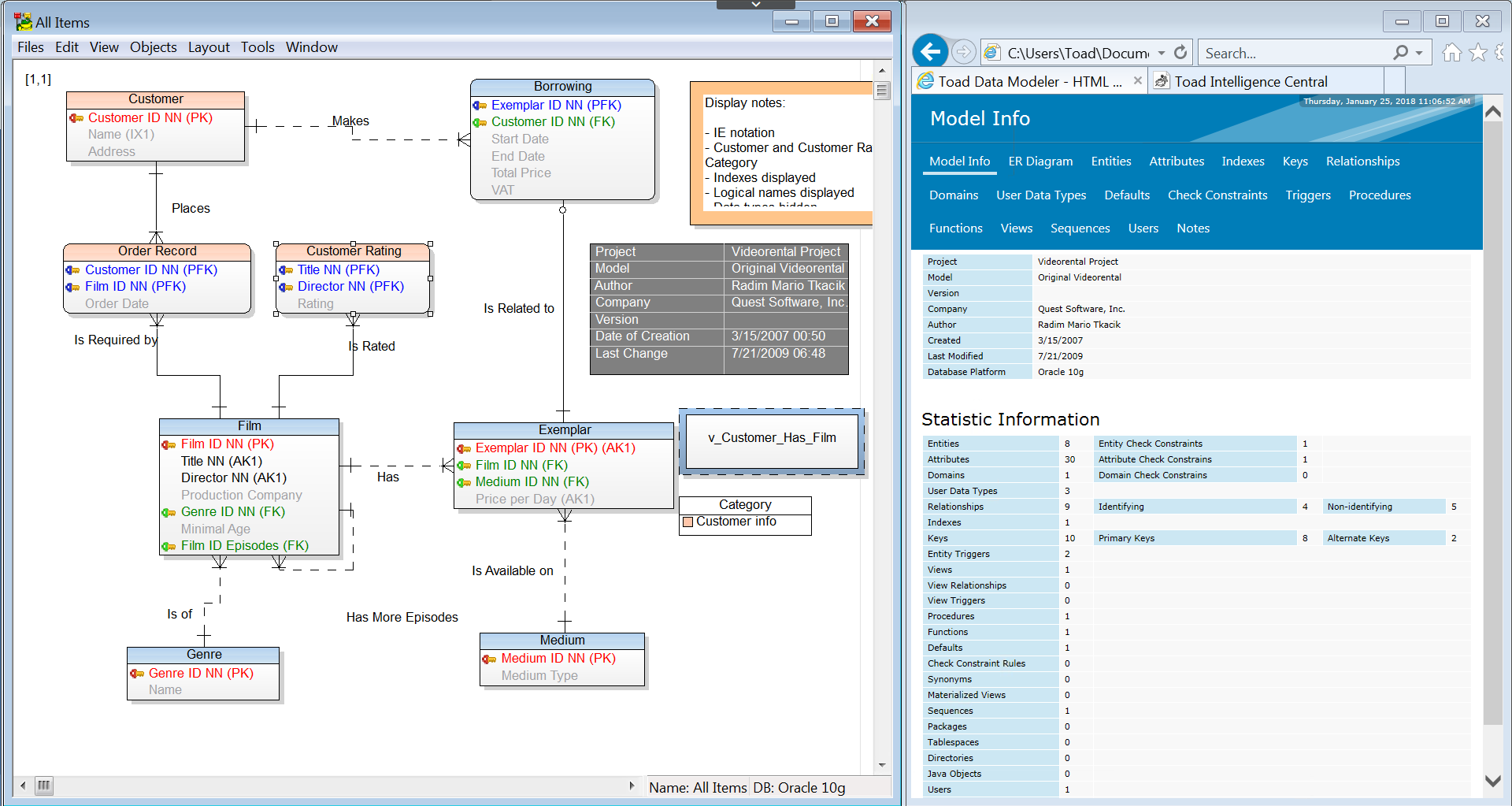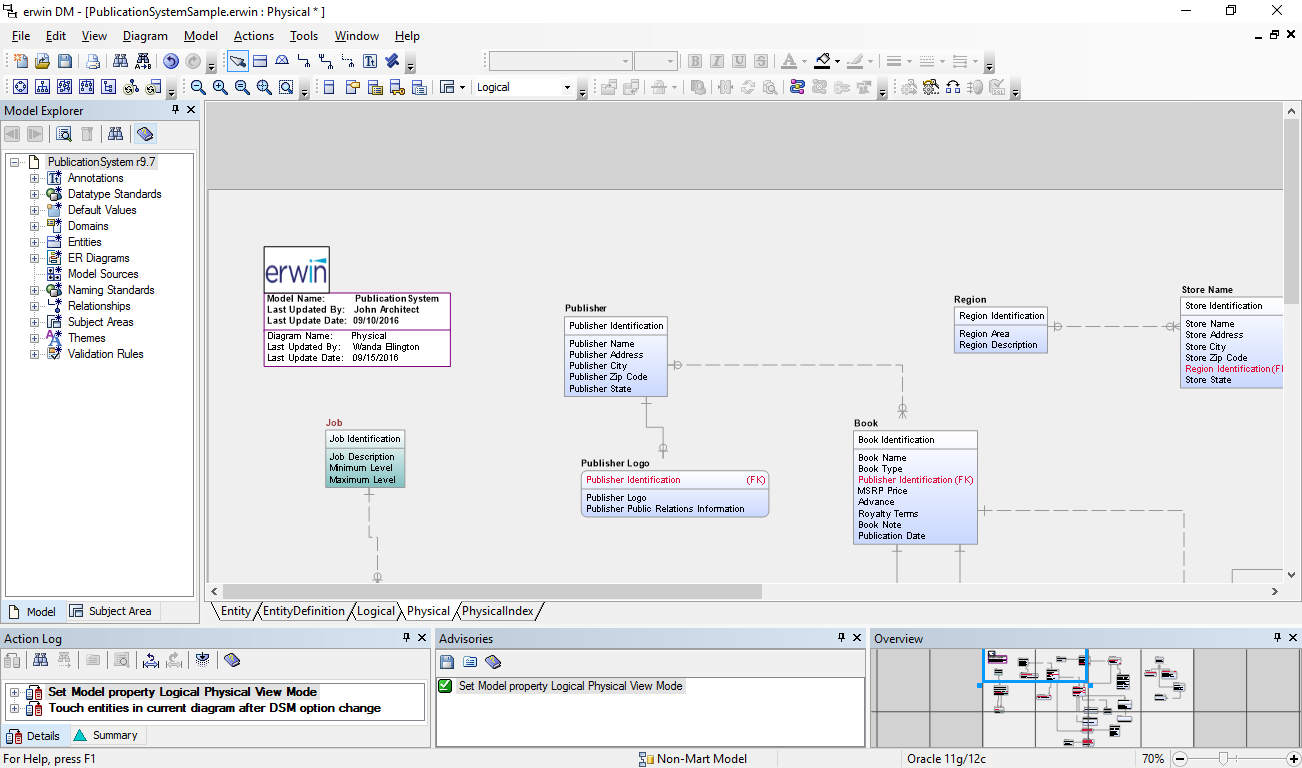Back to articles list
Back to articles list
Do your plans for 2024 include data modeling or database design? Then check out our list of the top database design tools for 2024!
When choosing a database design tool, there are plenty of options available, from online tools offered as an “application as a service” to standalone programs that can be installed on your computer.
In this article, we are going to analyze the main features to consider when choosing the best data modeling software – whether it’s online or on your local machine. Then we’ll analyze the best database design tools.
Data Modeling Features and Options to Consider
Any good database design tool should have the following features:
Database Engine Support
This may be the most relevant aspect when deciding the right tool. If you need to implement your model on a particular database engine, you must ensure that the design software you use supports implementing the model on your desired database engine.
DDL Generation
When you complete your data model, you need to implement it. The ability to create DDL (Data Definition Language, a subset of SQL) scripts including all the defined objects is a key feature of data modeling tools. This allows you to work directly on the model and then automatically generate the required SQL files, saving you time and effort.
Model Versioning
Keeping a history of your model versions allows you to automatically track changes and roll them back if necessary.
Model Validation
A good data modeling program should automatically notify you of errors and warnings while you’re designing your model. This allows you to fix potential issues before you generate the DDL files – or even worse, when you’re implementing the files on your database.
Logical / Physical Model Support
Database modeling is usually performed in several steps, starting from conceptual and moving to logical and physical models (take a look at the article What Are Conceptual, Logical, and Physical Data Models? for more details). A data modeling tool that allows you to create conceptual, logical and physical models allows you to complete the entire modeling process.
Reverse Engineering
Being able to connect to an existing database and create a data model from the existing database structure is a key feature when having to maintain or enhance existing applications.
Collaboration Options
Very simple projects can be handled by one designer, but complex applications may require several designers and stakeholders to collaborate on the data model. Some database design tools allow collaboration between members, the setting of specific roles for each member (view, comment, design, etc.) and so on.
Other Important Factors
Whether you want to forget about installing software and dependencies – or you want to be able to work even when no Internet is available – choosing an online or standalone tool may affect the way you work.
Also, database design tools may have different versions (with different sets of features) and may vary from free to really expensive. Finding one that has all the required features without overspending is a key task. Data modeling programs that offer student/academic accounts allow students to use professional tools for free or at a reduced price.
Our Top Online Data Modeling Tools for 2024
Let’s start with a couple of tools that are available online and do not require any software installation.
Vertabelo
Vertabelo is a very simple-to-use database design tool with powerful features and a clean interface. Its main features are:
| Feature | What is included |
|---|---|
| Supported DB Engines | Ten of the most-used databases engines, like Oracle, SQL Server, MySQL, PostgreSQL, DB2, and online database services like Snowflake and Redshift. |
| DDL Generation | You can create SQL scripts to generate or drop all or some of the objects in a database model. There’s also an option to generate a migration script between two models or two versions of a model. |
| Model Versioning | Auto Save and Auto Versioning allow you to go back in time and review previous versions of the model. Find out more in How SQL Physical Model Versioning Works in Vertabelo. |
| Model Validation | Data models are automatically validated and any errors are identified. Vertabelo also provides warnings and hints to improve the model. |
| Logical / Physical Models | Both are supported. A simplified logical data model can be used as a conceptual data model, and you can automatically Generate a Physical Diagram from a Logical Diagram in Vertabelo. |
| Reverse Engineering | Uses a simple command-line tool to generate diagrams based on existing databases and export the database objects as an XML model. |
| Collaboration | Supports model sharing between members. There’s also a public link for customers or partners. Read How to Collaborate Effectively in Vertabelo for more info. |
| Pricing | Vertabelo is a subscription-based service with a free academic account, a paid Individual account (limited to 20 database models/100 tables), and unlimited paid Team and Enterprise editions. |
| Additional Features | Models can be exported as XML. Generates model documentation in PDF, HTML or Word format. Diagrams can be shared or embedded online. |
Lucidchart
Lucidchart is a popular tool for creating diagrams, including entity-relationship diagrams (widely used in data modeling), flowcharts, organization charts, and more. The user interface is very simple and intuitive, although the level of detail is limited.
| Feature | What is included |
|---|---|
| Supported DB Engines | Oracle, SQL Server, MySQL, and PostgreSQL. |
| DDL Generation | It can generate a basic SQL script for each of the entities, with the modeler selecting from a list of several database engines. |
| Model Versioning | Available on Team and Enterprise Accounts. |
| Model Validation | Not Available. |
| Logical / Physical Models | Conceptual/logical diagrams only. |
| Reverse Engineering | Not Available. |
| Collaboration | Probably the best choice for this feature, Lucidchart offers real-time co-authoring and an in-editor chat feature. |
| Pricing | You can get a free subscription (limited to three diagrams with up to 60 elements each) or pick the Individual, Team, or Enterprise subscriptions. |
| Additional Features | Diagrams can be exported in PDF, JPG, or PNG formats or published online. |
Our Picks for Standalone Data Modeling Tools
And now let’s take a look at some desktop tools for data modeling.
Navicat
Navicat is a tidy, easy-to-use database design tool for Windows, Linux, and macOS. The main features are:
| Feature | What is included |
|---|---|
| Supported DB Engines | MySQL, MariaDB, Oracle, PostgreSQL, SQLite, SQL Server, and Cloud databases like Amazon Redshift. |
| DDL Generation | Automatically generate SQL files for all or selected objects in a diagram. |
| Model Versioning | Not Available. |
| Model Validation | Not Available. |
| Logical / Physical Models | Conceptual, logical and physical diagrams. Includes a model conversion feature. |
| Reverse Engineering | Only in the Enterprise edition. |
| Collaboration | Offers model synchronization between users. Export models as a as PDF or graphic. Navicat Cloud offers a centralized repository to store Navicat objects. It’s free for small teams (up to 3 projects with 3 members) or $99 per year (up to 500 projects with 500 members each). |
| Pricing | Annual subscription ranges from $129 (Essentials) to $229 (Enterprise), while a perpetual license costs $249–$449, depending on the edition. There is a 14-day free trial. |
| Additional Features | Database Synchronization detects differences between the model and a target database and creates sync scripts to apply the changes. |
Enterprise Architect (Sparx Systems)
Enterprise Architect is probably the most complete software design tool; it supports database modeling as well as the full software modeling cycle. Since it includes a lot of functionalities, it is not simple to use. This program may be too complex for those that just need to generate database models. Enterprise Architect’s main database modeling main features include:
| Feature | What is included |
|---|---|
| Supported DB Engines | More than 10, including Oracle, DB2 MySQL, SQL Server and PostgreSQL. |
| DDL Generation | Generate a single or individual (one per object) script that can be saved or executed in a target database. |
| Model Versioning | Allows check-in and check-out of project sections into a third-party version control repository (needs to be installed and configured separately). |
| Model Validation | Not available |
| Logical / Physical Models | Supports conceptual, logical and physical data models and offers conversion features to convert between them. |
| Reverse Engineering | Directly connects to source databases and generates diagrams on all or selected objects. |
| Collaboration | Projects can be shared between several users. Version Control only allows changes to be made by one user at a time. |
| Pricing | Ranges from $229 to $899 per user ($115 to $450 for academic individual users). Offers a 30-day free trial. |
| Additional Features | Enterprise Architect is highly customizable, allowing you to create your own templates and data sources. |
Toad Data Modeler
Toad is a famous Oracle DBA toolset from Quest Software that has been extended to other database engines and other roles (like database modeling). It’s a user friendly tool that includes the following features:
| Feature | What is included |
|---|---|
| Supported DB Engines | More than 10 database engines, including Oracle, DB2, MySQL, SQL Server, and PostgreSQL. |
| DDL Generation | Generates SQL script to implement a physical model into a database. Also generates ALTER scripts to update an existing database (but only for Oracle and SQL Server). |
| Model Versioning | Allows users to create projects, versions, and revisions. |
| Model Validation | Includes basic validations, e.g. tables without columns, object name length, etc. |
| Logical / Physical Models | Supports the creation and conversion of logical and physical data models. |
| Reverse Engineering | Directly connects to source databases and generates diagrams on all or selected objects. It can also import SQL files to generate a diagram. |
| Collaboration | Limited to each user working with a local version that can be merged into a main model in a second stage. |
| Pricing | Not publicly available. |
| Additional Features | The Compare and Merge wizard allows users to compare and merge different models or model versions. |
erwin Data Modeler
The erwin data modeler was probably one of the first and most widely used data modeling tools. In 2020 it was acquired by Quest Software (creator of Toad Data Modeler), but it is still maintained and sold as a separate (and more complete and powerful) product. Its main features are:
| Feature | What is included… |
|---|---|
| Supported DB Engines | Relational, NoSQL, and Big Data databases. Uses native drivers or ODBC/JDBC connectors. |
| DDL Generation | Allows users to generate and export a file with the SQL required to create a schema. Includes filter options to select specific objects and additional options. |
| Model Versioning | Workgroup Edition includes conflict resolution and GitHub integration. |
| Model Validation | Includes warnings for tables without columns, indexes or primary keys, usage of invalid keywords or characters, and invalid object name length. |
| Logical / Physical Models | Includes a centralized repository to host conceptual, logical, and physical models. |
| Reverse Engineering | From database source or scripts. |
| Collaboration | Two editions (Erwin 360, a self-service portal, and Erwin Navigator, a limited client) allow read-only access to data models. The Reconcile option lets you merge changes made by different users to the same model. |
| Pricing | Not publicly available. |
| Additional Features | Auto-transforms schemas from one DB engine to another, including relational, NoSQL (Cassandra, Couchbase, MongoDB) and Cloud (Snowflake, MariaDB) DBs. |
So…Which Database Design Tool Should You Use?
The right database design tool depends on your needs. Online tools are flexible, do not require any installation and can be accessed anywhere, even if you forgot to pack your laptop while enjoying a holiday. Desktop tools offer some advantages, like direct connections to databases for reverse engineering or schema comparison – but they are usually more expensive. Vertabelo offers all the features in classic standalone tools while keeping the flexibility and collaboration features that Cloud-based applications offer nowadays, so why not give it a try?