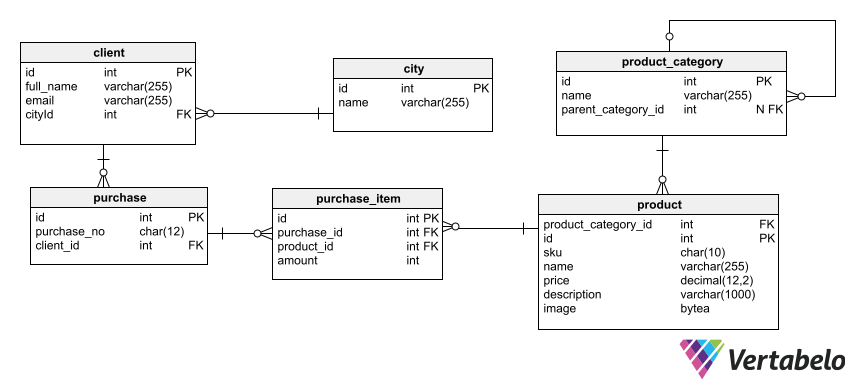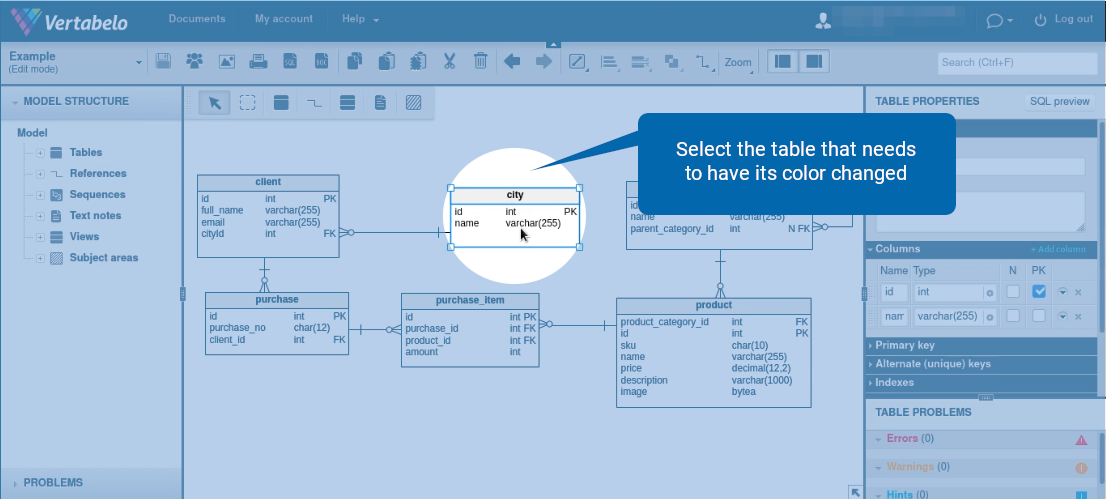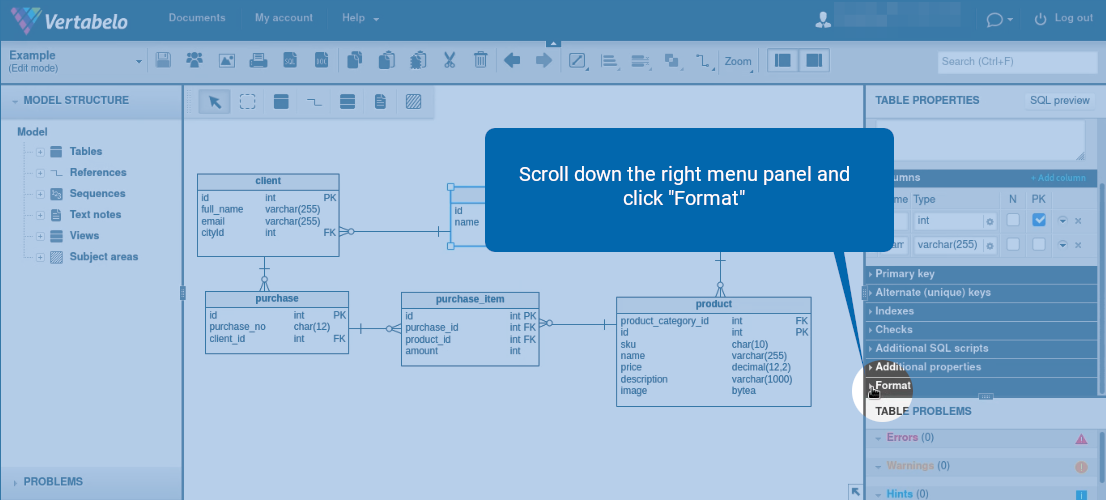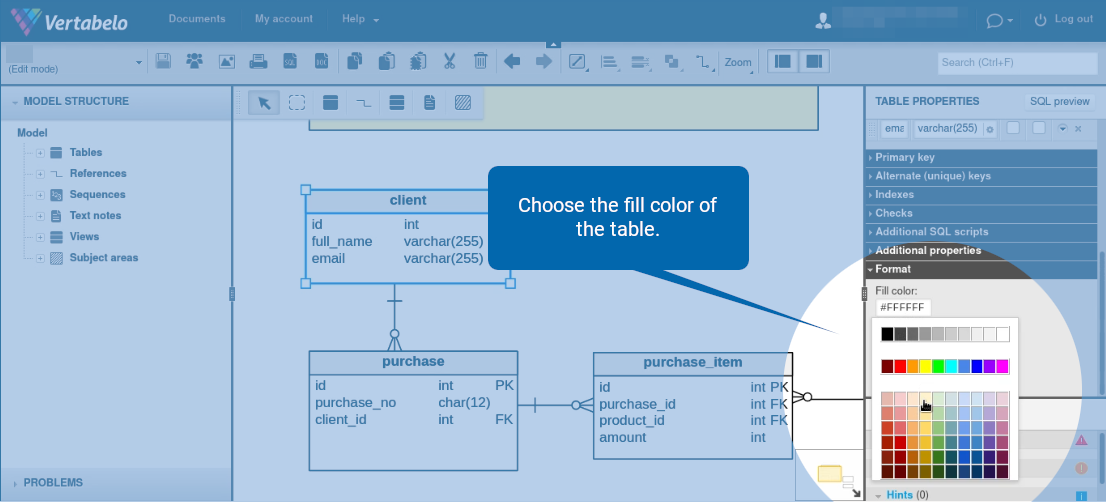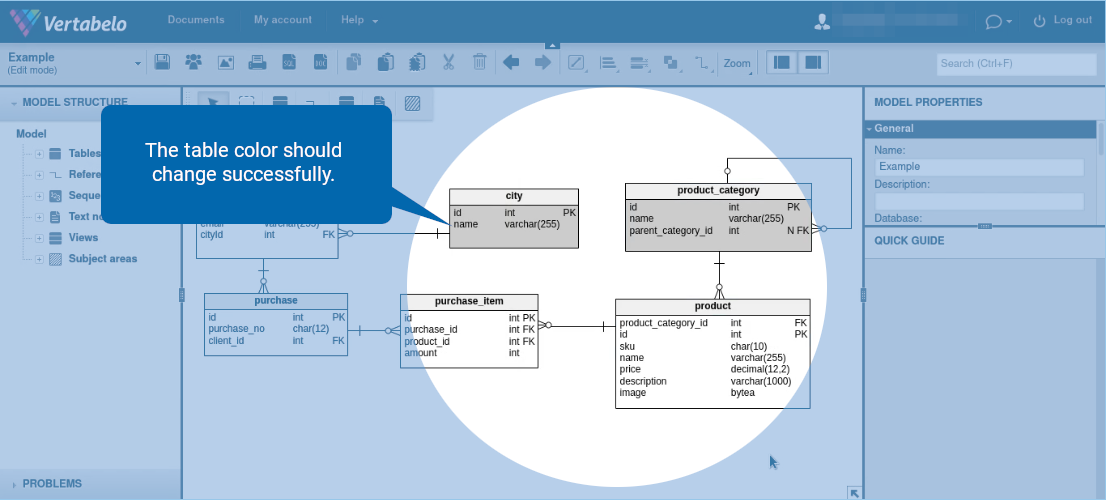Back to articles list
Back to articles list
It can be useful to distinguish different table types using different colors. For example, dictionary tables can be set to gray. This way, it is easy to see that these tables serve a different role than regular data tables.
In the example below, there are two dictionary tables: city and product_category. We are going to change their color to gray.
It is very easy to change a table color in Vertabelo. First, open the model and click on the table that needs to have its color changed.
Next, click Format in the Table properties menu on the right.
Click on Fill color and choose your new table color from the color picker.
Repeat the same steps for the other table.