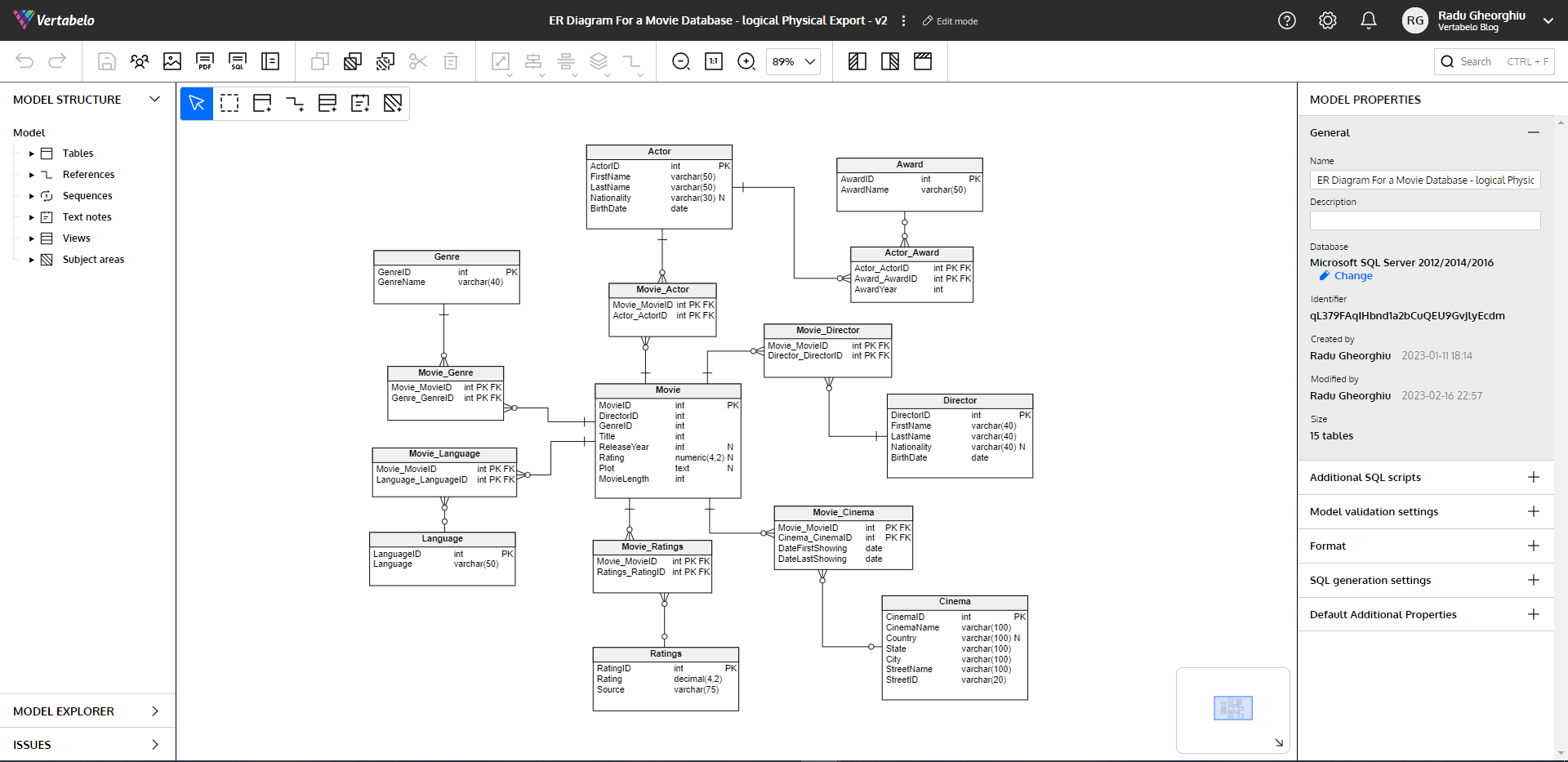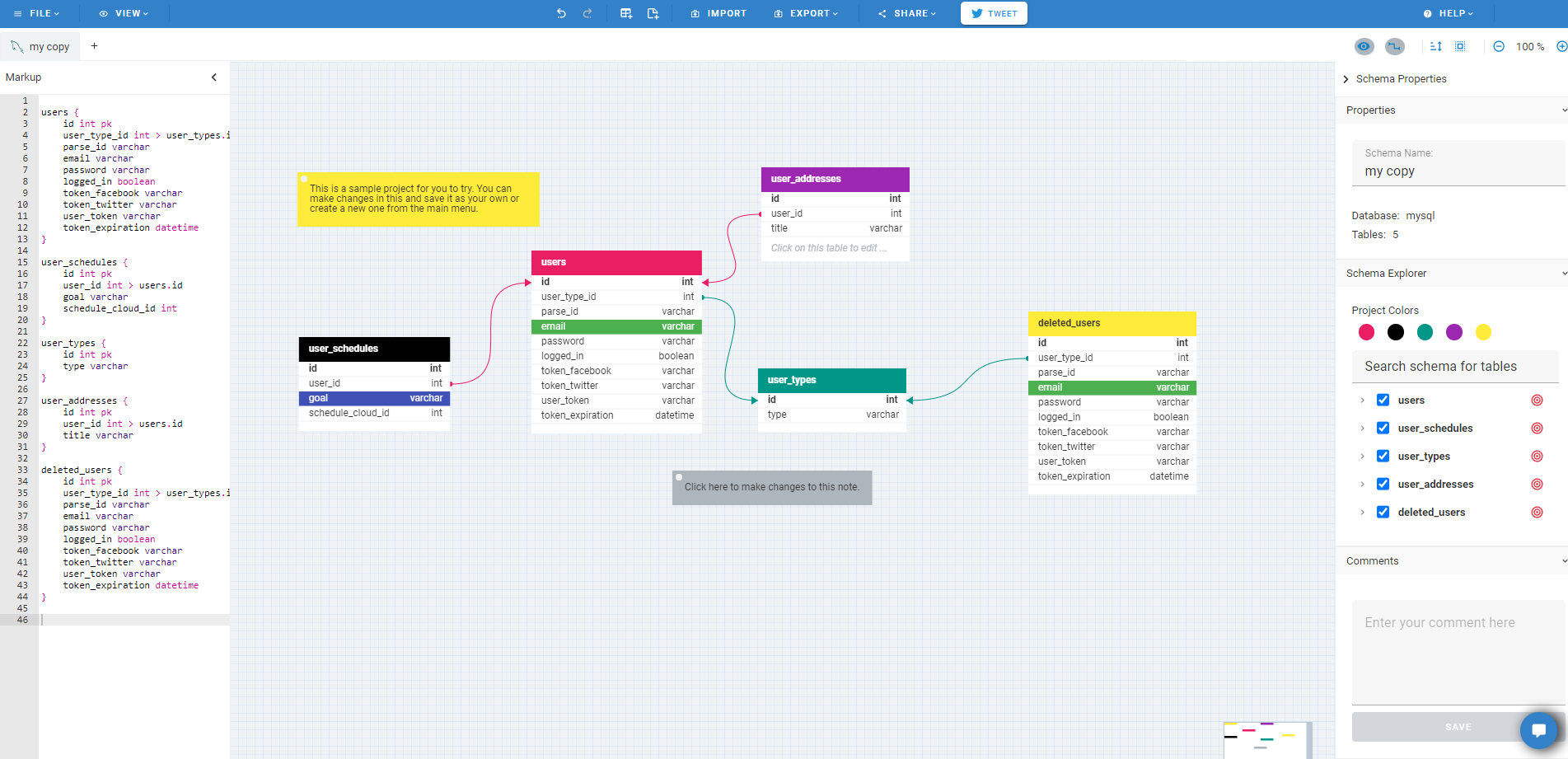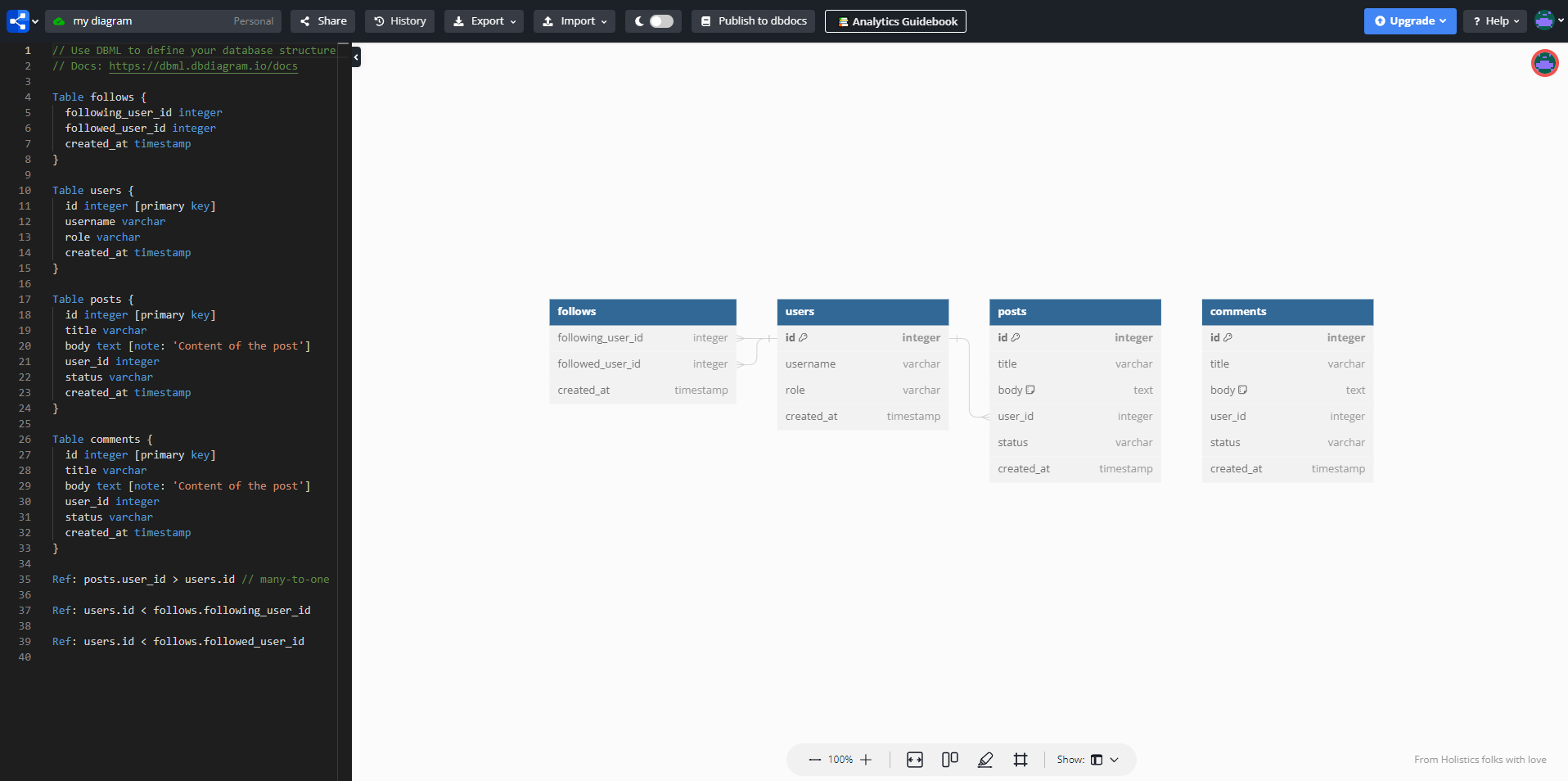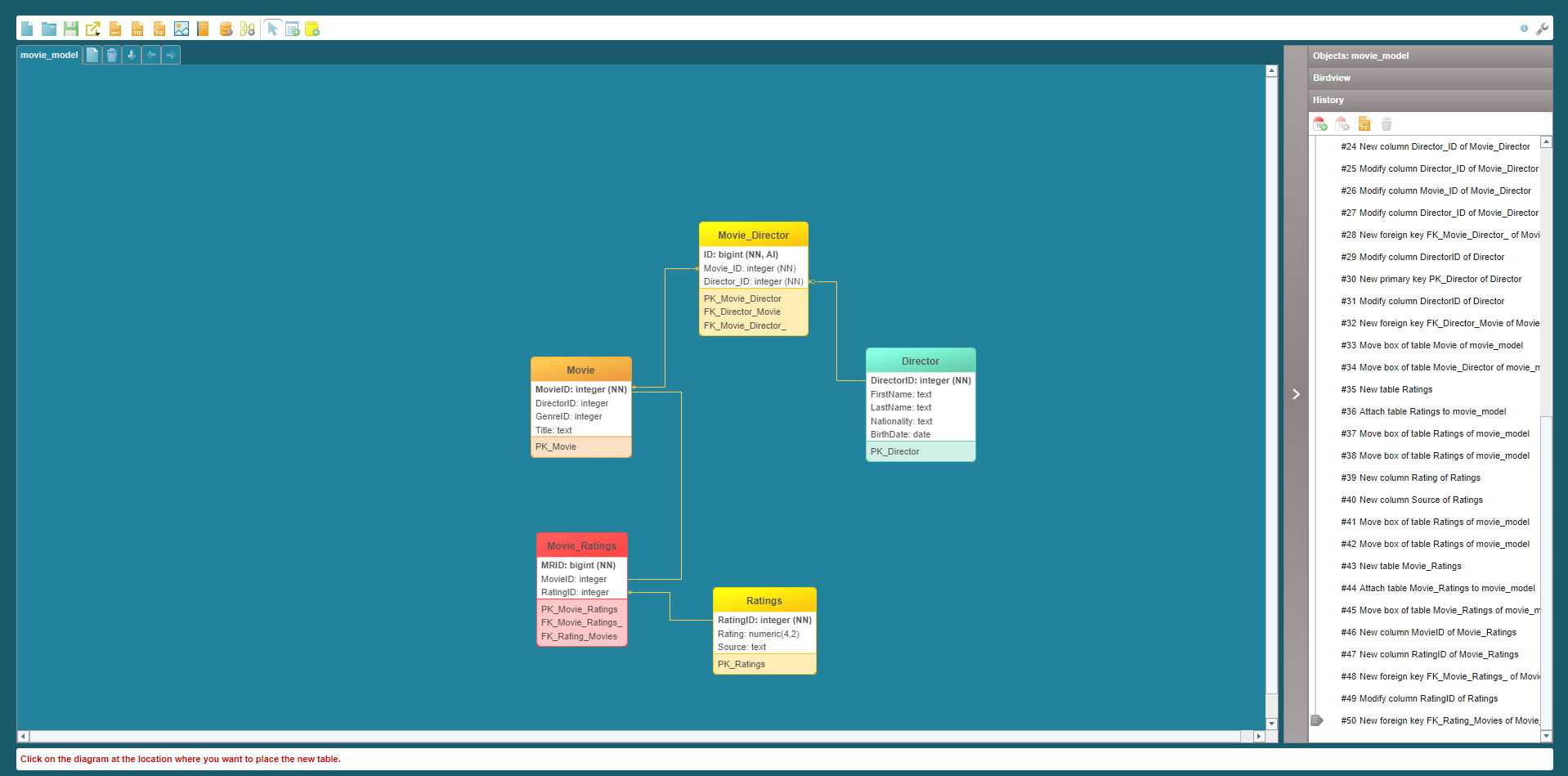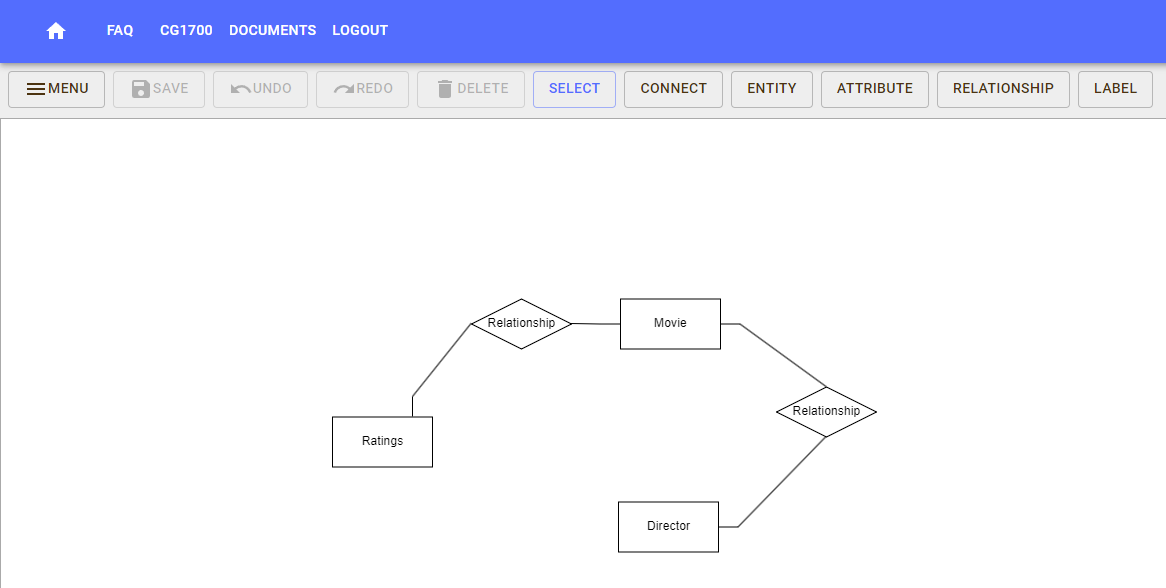Back to articles list
Back to articles list
 -
9 minutes read
-
9 minutes read
5 User-Friendly Database Modeling Tools: Database Design Tools with the Best User Interface
Starting with database design can feel a bit intimidating. However, user-friendly database modeling tools can make the complexity manageable and the process smoother.
This article compares five database design tools – Vertabelo, DBDesigner, dbdiagram.io, dbDiffo and ERDPlus. These popular ERD tools feature great user interfaces, aiding both beginners and seasoned professionals in turning abstract ideas into well-structured database models. Join us as we investigate the features and collaborative capabilities of these tools that cater to a user-focused database design experience.
The Importance of User-Friendly Database Modeling Tools
Database design is central to the effective management and utilization of data, especially in an era where data is a crucial asset for many organizations. The design process lays down the blueprint for how data will be stored, managed, and accessed. However, this process can be intricate and prone to errors if not done correctly.
This is where the importance of user-friendly database modeling tools comes into play. These tools provide a structured and intuitive environment for creating, modifying, and visualizing database designs – making the journey from conceptualization to implementation significantly smoother.
Let’s go through some of the benefits of using a well-designed data modeling program:
Reducing the Number of Errors
A friendly user interface – often equipped with drag-and-drop features, auto-completion, and real-time error detection – can help designers spot and correct mistakes early in the design process. This is crucial, as errors in database design can lead to serious complications that affect data integrity and potentially result in data loss.
Improving Collaboration
In many organizations, database design is a collaborative effort involving multiple stakeholders. User-friendly database modeling tools often feature real-time collaboration, version control, in-model notes, comment sections, and other annotation tools. This allows team members to work together seamlessly, share feedback instantaneously, and keep track of changes. It fosters a collaborative environment that can greatly enhance the design process.
Supporting Professional Growth
A well-designed, easy-to-navigate interface can make it quicker and easier to create and modify database models. Intuitive tools often require less training and onboarding time, allowing designers to quickly become productive.
Additionally, user-friendly tools can provide educational value. They often come with tutorials, templates, community forums, and blog posts that can help designers learn best practices and improve their skills. This is particularly beneficial for less experienced designers or those looking to broaden their knowledge and understanding of database design.
Accelerating the Design Process
User-friendly database modeling tools’ innovative features significantly speed up the design process. Auto-saving functionality captures every change, reducing the risk of losing work. A responsive UI ensures easy accessibility across various devices, while an intuitive, easy-to-navigate interface facilitates swift movement through the design.
Key features like model validation, hints, and default settings tailored to common use cases further accelerate the design process. Model validation helps maintain adherence to best practices, while hints provide guidance during complex tasks. Default settings offer a quick starting point, minimizing setup time.
Additionally, predefined schema structures and automatic code generation save time on repetitive tasks, letting designers focus on the unique aspects of the database design. These features not only expedite the process but also foster an environment that supports efficiency and creativity, empowering designers to swiftly deliver high-quality database designs.
Examining the Best Database Design Tools
Let’s delve deeper into the specifics that make a tool stand out in terms of usability:
| Feature | Importance |
|---|---|
| Auto-save | A reliable auto-save feature ensures that every change is captured automatically. This preserves work and ensures data integrity, which is crucial in preventing data loss and maintaining continuity in the design process. |
| Responsive UI | Adapting smoothly to different screen sizes and devices is essential for a seamless user experience across desktop, tablet, or mobile devices. It allows designers to work efficiently irrespective of the device they are using. |
| Interface Navigation | A well-organized, intuitive interface reduces the learning curve. It enables users to quickly adopt the tool and easily navigate through it, thus enhancing productivity. |
| Model Validation | Real-time feedback on the design helps in early identification and rectification of errors, which is crucial for maintaining a high-quality design and avoiding costly mistakes down the line. |
| Helpful Hints | Providing helpful hints and suggestions throughout the design process aids in decision-making and promotes best practices. This enhances the quality of the design. |
| Automatic Code Generation | Auto-generating code speeds up the development process and allows designers to focus on more complex aspects of database design, improving efficiency and saving time. |
| Collaboration Features | Real-time collaboration, version control, and comment sections are essential for fostering teamwork and effective communication among designers, developers, and stakeholders. |
These features can be made into a framework so you can comprehensively evaluate and user-centric features.
Our Top 5 User-Friendly Database Modeling Tools
In this section, we delve into a comparative examination of five data modeling tools that are designed to offer a great user experience: Vertabelo, DBDesigner, dbdiagram.io, dbDiffo and ERDPlus. We’ll evaluate each tool based on the above-mentioned metrics.
Vertabelo
Vertabelo stands out for its sleek, user-friendly interface and robust feature set designed to accelerate and simplify database design.
| Feature | Evaluation | Score |
|---|---|---|
| Auto-save | Vertabelo provides a reliable auto-save feature, ensuring that every change is captured automatically and preserving work and data integrity. | 9 |
| Responsive UI | The platform adapts smoothly to different screen sizes and devices, facilitating a seamless user experience across desktop, tablet, or mobile devices. | 9 |
| Interface Navigation | A well-organized, clean and intuitive interface makes navigating through various sections a breeze. | 10 |
| Model Validation | Provides real-time feedback on the design, aiding in early identification and rectification of errors. | 9 |
| Helpful Hints | Offers helpful hints and suggestions throughout the design process; this provides insights into best practices. | 8 |
| Automatic Code Generation | Accelerates the design process by providing DDL codes for database models and changes. | 9 |
| Collaboration Features | Supports real-time collaboration, version control, in-model note-taking and comments. | 10 |
DBDesigner
While DBDesigner offers a simple, user-friendly interface with a strong feature set, there are a few minor glitches in its responsive UI. Compared to Vertabelo, its real-time collaboration features are less polished. Nonetheless, it remains a solid choice for database design – especially for those who prioritize automatic code generation and basic collaboration tools.
| Feature | Evaluation | Score |
|---|---|---|
| Auto-saving | Provides a solid auto-save feature, ensuring work is preserved effectively. | 8 |
| Responsive UI | The platform’s UI is moderately responsive, but users might experience minor glitches across different devices. | 7 |
| Interface Navigation | The interface is fairly intuitive, making navigation through different sections straightforward. | 8 |
| Model Validation | Provides valuable feedback on design, although the validation may not catch all potential issues. | 8 |
| Helpful Hints | Offers helpful hints that aid in the design process, providing a good level of support for decision-making. | 8 |
| Automatic Code Generation | The code generation is efficient and accelerates the design process significantly. | 9 |
| Collaboration Features | Features basic collaboration tools. | 8 |
DBDesigner simplifies database design by offering a simple interface that facilitates straightforward navigation through different sections. Its automatic code generation feature accelerates the design process, allowing designers to focus on more complex aspects of database design.
Additionally, the model validation and helpful hints provide valuable feedback and support for decision-making during the design process. While the collaboration features are basic, they are effective enough to foster teamwork and communication among designers.
dbdiagram.io
dbdiagram.io is a web-based entity-relationship diagram (ERD) tool that caters to developers, database administrators, and data analysts. Its distinctive feature is the use of a domain-specific language (DSL) for diagram creation. While this feature is powerful, there’s a learning curve: users need to familiarize themselves with the language before they can effectively use the tool.
| Feature | Evaluation | Score |
|---|---|---|
| Auto-saving | Available, ensuring work progress is captured real-time. | 8 |
| Responsive UI | Responsive and functional, but lacks some key components for designing models. | 6 |
| Interface Navigation | Fairly easy to navigate, but users must understand the tool’s proprietary language. | 6 |
| Model Validation | No real-time model validation. | 3 |
| Helpful Hints | A lack of helpful hints can hinder the learning curve for the proprietary language. | 2 |
| Automatic Code Generation | Available for PostgreSQL, MySQL, and SQL Server. | 7 |
| Collaboration Features | Designers can share and invite others to modify the diagram. | 7 |
dbdiagram.io offers a unique approach to diagram creation; it’s particularly appealing to users comfortable with coding. However, it lacks an interactive way to define relationships and validate models in real time. This can potentially slow down the design process and increase the learning curve for those unfamiliar with the proprietary language.
On the collaboration front, dbdiagram.io allows sharing and inviting others to modify diagrams. Compared to Vertabelo, the experience isn’t as robust because of the absence of real-time collaboration features.
In summary, dbdiagram.io provides basic collaboration and code generation features with a unique DSL approach. However, it falls short of a truly intuitive, user-friendly, and interactive database modeling experience.
dbDiffo
dbDiffo has been available for some time now. While it boasts a commendable array of user-friendly features, this tool finds itself in third place due to a slightly steeper learning curve, less intuitive hints, and a somewhat outdated UI.
| Feature | Evaluation | Score |
|---|---|---|
| Auto-saving | Lacks automatic saving, but offers in-Cloud saving and local saving on your machine. | 6 |
| Responsive UI | The platform’s UI is moderately responsive across devices, but it’s slightly outdated and has small icons. | 6 |
| Easy-to-navigate Interface | Navigation can be challenging due to small icons, some unintuitive actions, and missing button tooltips. | 6 |
| Model Validation | Provides model validation and hints during the design process, though messages could be more detailed. | 7 |
| Helpful Hints | Offers hints while building the model, albeit not very detailed ones. | 6 |
| Automatic Code Generation | Code generation is satisfactory, but lacks comments within the generated code. | 7 |
| Collaboration Features | Severely lacking in collaboration features; allows model sharing without live collaboration. | 4 |
dbDiffo’s structured and very minimalist interface and in-cloud saving feature aids in database design, although it presents a steeper learning curve.
The model validation and hints provided during design are beneficial, but could be improved with more detailed messaging. The code generation feature is functional, but it needs comments within the generated code for better understanding. The platform's collaboration features are significantly lacking, only allowing for model sharing without the capability for live collaboration. This would be a downside for teams looking to work together in real-time on database designs or for projects that have a potential to scale and will need a collaborative feature in the future.
ERDPlus
ERDPlus is a web-based platform for creating Entity-Relationship Diagrams (ERDs). However, our final pick falls a bit short in terms of features.
| Feature | Evaluation | Score |
|---|---|---|
| Auto-saving | Lacks an auto-saving feature; there’s a potential risk for loss of work. | 4 |
| Responsive UI | Simple, but outdated. | 5 |
| Easy-to-navigate Interface | Navigation can be confusing, due to limited functionalities. | 4 |
| Model Validation | Does not offer real-time model validation. | 3 |
| Helpful Hints | Does not provide hints or suggestions. | 3 |
| Automatic Code Generation | Does not support automatic code generation. | 2 |
| Collaboration Features | Does not provide collaboration features or diagram sharing capabilities. | 2 |
While ERDPlus provides a basic platform for creating ERDs, its interface is quite simple and outdated. The functionalities can be confusing, making navigation less intuitive. ERDPlus also lacks automatic code generation – a significant setback if you’re accelerating the design process. The inability to share diagrams hinders collaboration, and the lack of choice between different ERD notations restricts flexibility in design.
Furthermore, the absence of coloring features for entities, attributes, or relationships reduces visual clarity, which could potentially lead to a steeper learning curve for beginners and less efficient work for seasoned professionals.
Choosing the Best Database Design Tool
What’s the best database design tool for you? While Vertabelo emerges as a leader in many areas, not all data modeling tasks require such a rich selection of features. Budgetary constraints also come into play. But if you’re looking for a user experience that’s been expertly planned and crafted for maximum ease of use, you can’t go wrong with Vertabelo! Why not sign up for one of our affordable monthly plans? And if you’re a student or an educator, you can take advantage of our special academic offer.